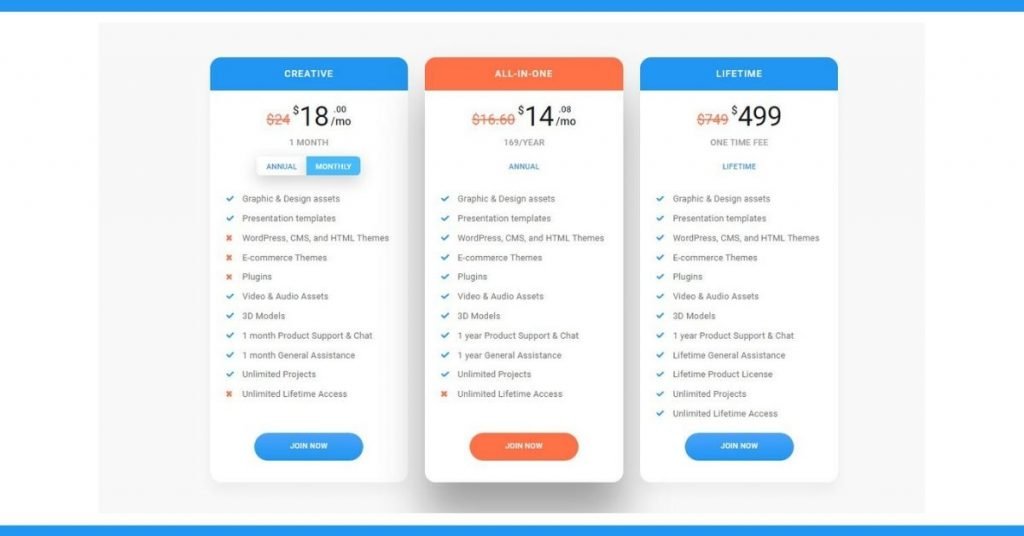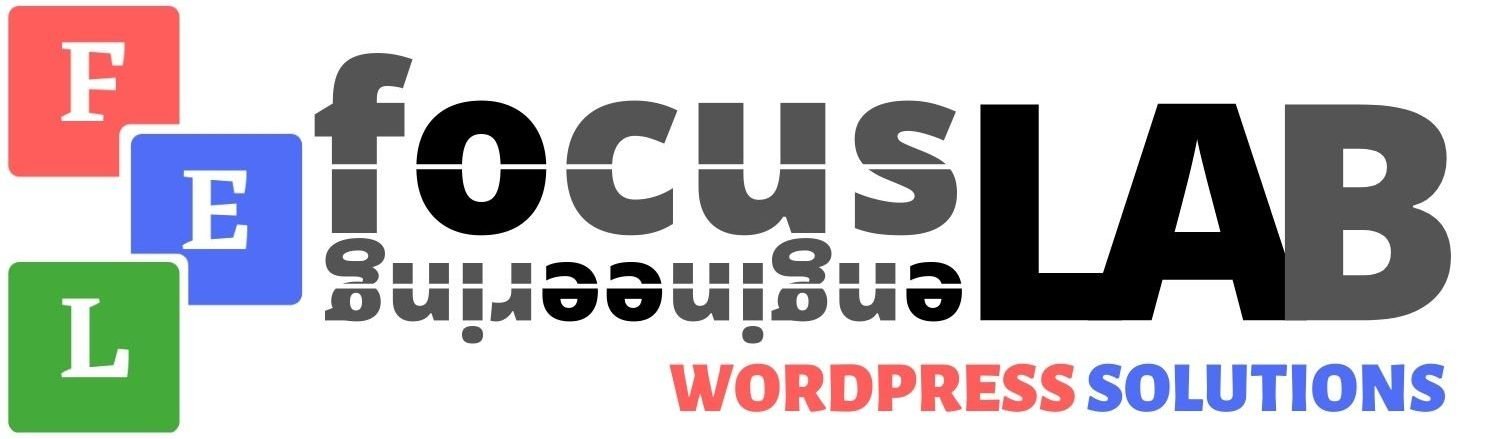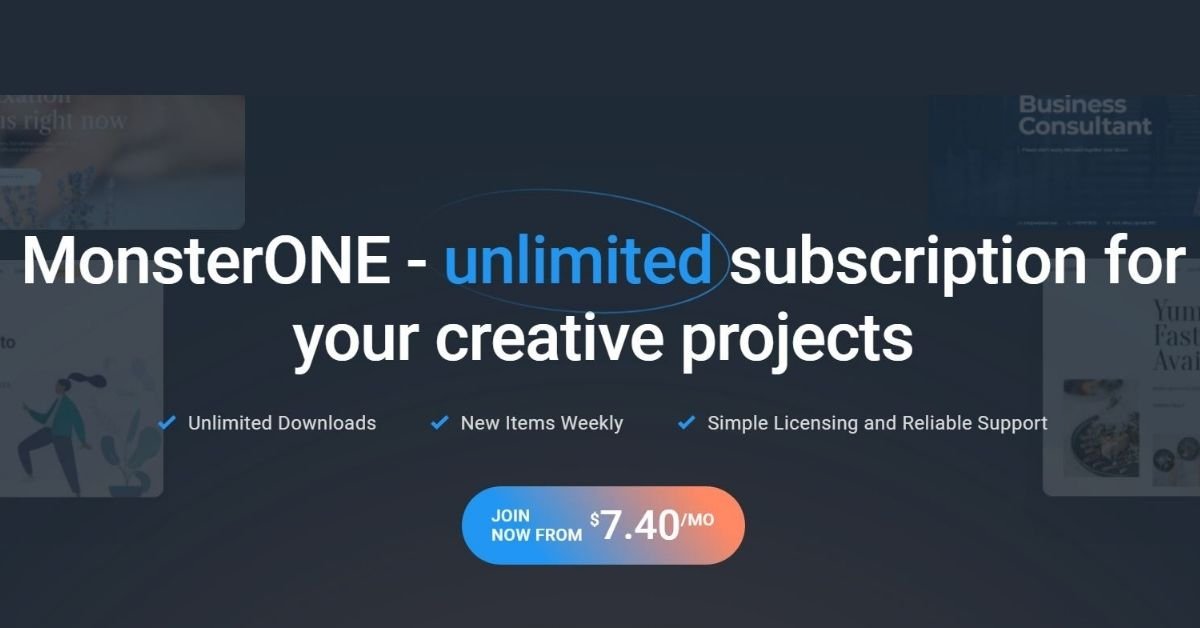Price 90%
Ease Of Use 60%
Support 75%
PROS
-
> Designs Are Fantastic
> You Get Access To All Their Themes And Plugins
> Offers A LifeTime Plan
CONS
-
> Can Be Pricey
> All Themes are built off Kava Theme ( Essentially All The Same)
General Outlook
One of the reasons why WordPress is so popular is that there is no shortage of themes and plugins for it. No matter what kind of website you want to create, chances are there is a WordPress theme designed with that specific purpose in mind. And there are more than likely a few plugins that will help you add a specific functionality to your site
While a good majority of WordPress resources are free, there are also a number of developers and marketplaces that offer premium WordPress resources such as themes and plugins.
One such marketplace is One by Template Monster and in today’s post, I’ll go over what they offer, their pricing, and I’ll also share my video review.
Table of Content
1. Everything You Need to Know About One by Template Monster
Web developers are always searching for quality designs, extensions, and graphics that can enrich their toolboxes. The modern-day web offers a wide choice of handy web design stuff that can be used on a range of topic-specific web resources.

ONE is the ultimate subscription service for everyone working in the web design and development field
One by Template Monster is a subscription-based marketplace that offers various design assets. Currently, they offer WordPress themes, plugins for WooCommerce and Prestashop, various graphic design templates, presentation templates, and more.
They also offer templates for other content management systems and I’ll briefly touch on those below, but let’s take a closer look at what you can find there as a WordPress user.
2. How Does It Work?
As mentioned earlier, One by Template Monster offers a variety of graphic and web design resources such as WordPress themes, Shopify templates, presentation templates, and more. Let’s take a look at what they have to offer to WordPress users.
WordPress Themes
Let’s start with WordPress themes first. One by Template Monster offers a grand total of 849 WordPress themes. The one thing to keep in mind is that some of these themes are child themes of the Kava theme. This means that you will need to install the Kava theme first and then your chosen child theme.
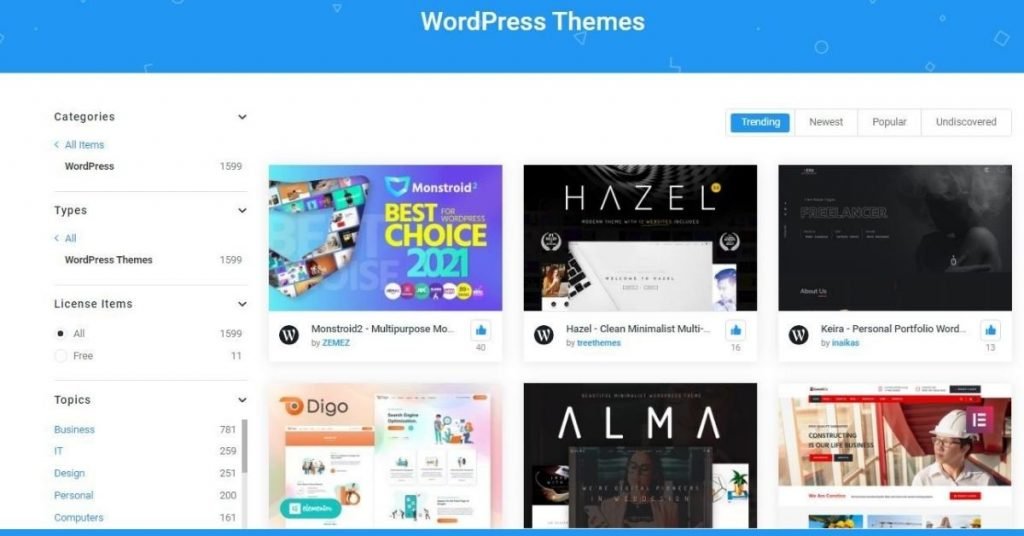
On top of that, the majority of themes offered here are compatible with Elementor so you can easily create custom layouts and pages and customize your site
The themes are also fully responsive and translation-ready so you can rest assured that your site will look great no matter which device or country your visitors are coming from.
WordPress Plugins
When it comes to WordPress plugins, there isn’t a lot to choose from. However, the plugins that they do offer will add some cool features to your site

For example, you can add more than 40 widgets that will allow you to add various content blocks to your site with Jet Elements. Widgets include carousel, circle progress, pricing tables, countdown timer, banners, and more.
With a plugin like Jet Menu, you can easily create mega menus and style them to your liking.
Another interesting plugin that Template Monster offers is Jet Blog. With this plugin you can display your posts in several different ways as well as add text tickers for breaking news.
You will also find Jet Guten which is a plugin full of addons for the new Gutenberg editor. Thanks to this plugin, you will be able to add content blocks such as countdown timers, advanced maps, pricing tables, and more.
It’s worth mentioning that the team behind One by Template Monster is developing new features and new plugins so you can easily get access to the new plugins and features for as long as you remain a member.
Elementor Templates
On top of Elementor-friendly themes, One by Template Monster offers quite a few Elementor templates. You will find pre-built pages and sections that you can simply download and then import into your site.
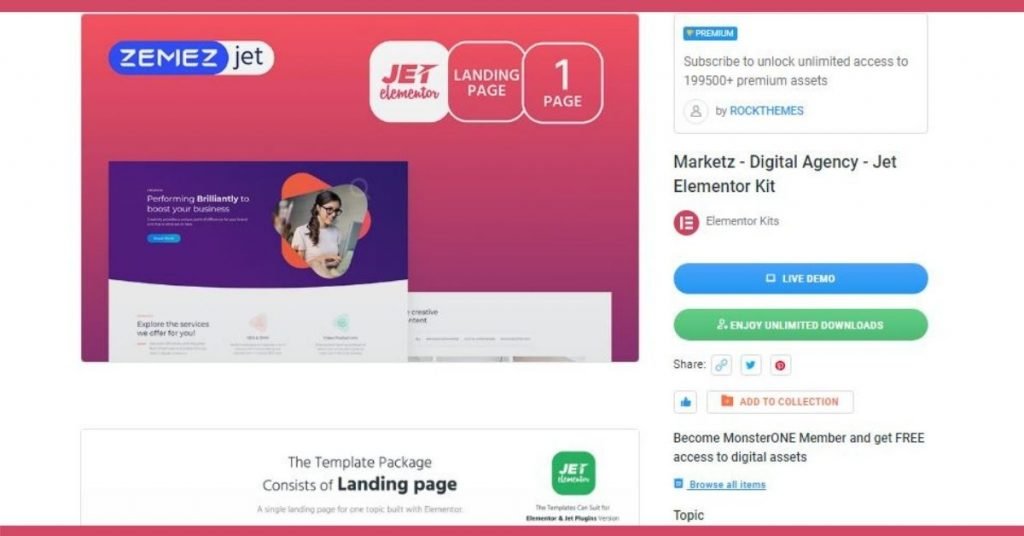
For example, you can easily download image grid sections or blog post sliders. You can also find full page layouts so you can save time on building your site with Elementor. Some page layouts can be used with the free version of Elementor while others require Elementor Pro, however, it’s easy to see which Elementor version you’ll need for each specific layout or section template.
WooCommerce Themes
One by Template Monster offers a number of individual WooCommerce themes. Currently, you can choose between 153 WooCommerce themes which can all be installed on your site and made to look like the demo version with a single click.
On top of being made specifically for WordPress, the themes offered here are compatible with Elementor which means you can easily create a stunning product page, exactly the way you want. The themes have also been optimized for SEO so you can easily rank better in the search engines.
The themes also have all the essential e-Commerce features such as the ability to promote featured products, showcase latest arrivals, and display your store’s policies. Moreover, your visitors will be able to easily filter through your products with the help of JetSmart Filters plugin and create wish lists with JetCompare Wishlist plugin.
The themes are also responsive and fully customizable so you’ll have no problems creating a great-looking online store.
WooCommerce Themes
On top of WordPress templates and plugins, One by Template Monster offers a few other design assets. Once you sign up, you will find graphic templates such as logo templates, After Effects intros, icon sets, patterns, and more.
They also offer templates for Google Slides, PowerPoint, and Keynote as well as various HTML templates for newsletters, landing pages, and more.
It’s also worth mentioning that you can find templates for other CMS and e-commerce platforms such as Joomla, Magento, Shopify, and PrestaShop.
3. What’s the Price?
One by Template Monster comes in three pricing plans which offer yearly , monthly ,and lifetime plans.