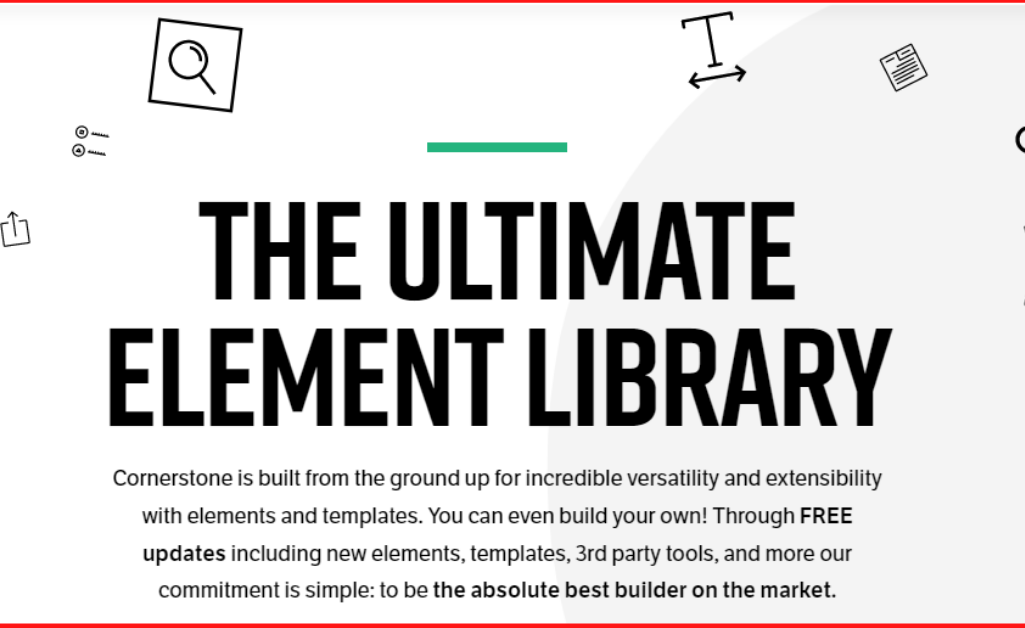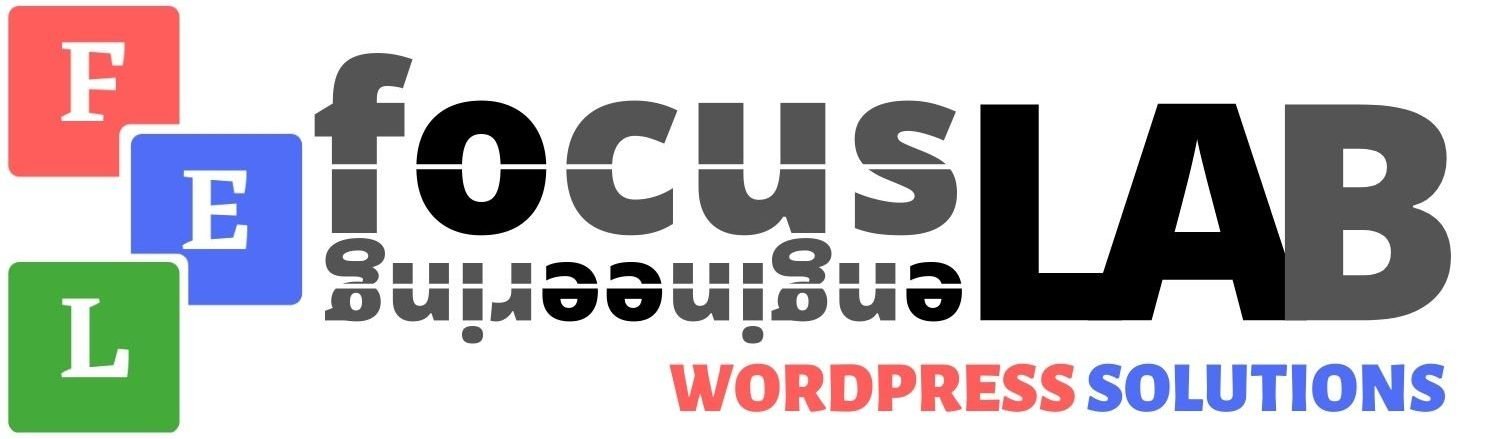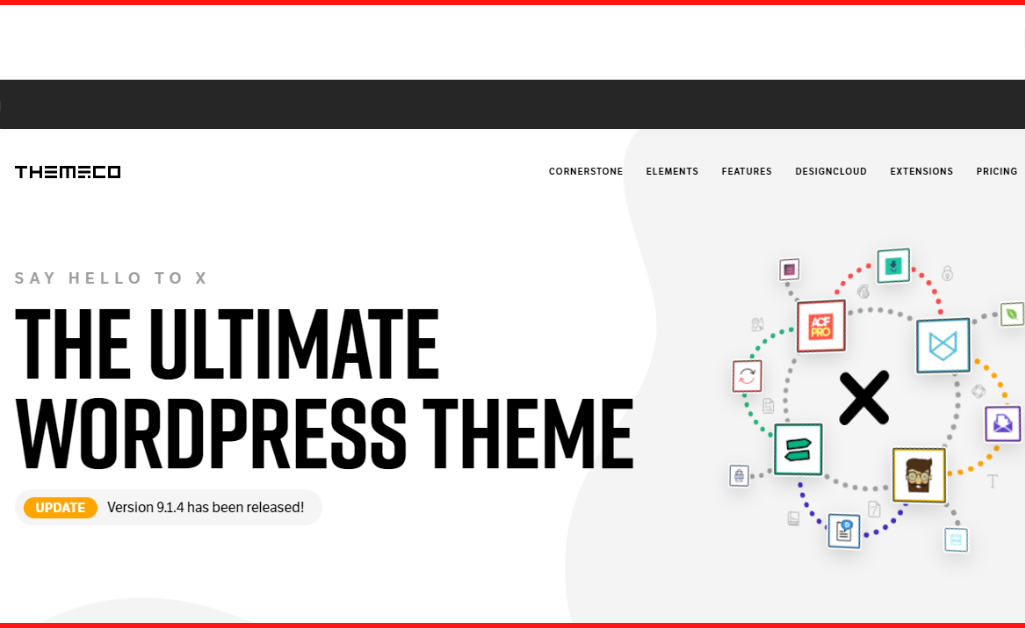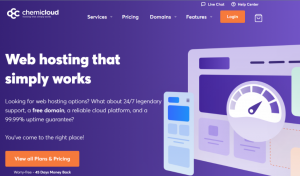Price 95%
Speed 95%
Support 90%
PROS
-
> Helpful documentation for beginners
> Highly versatile theme
> Includes many third party plugins
> Impressive front end page builder tool
CONS
-
> Not ideal for those seeking a minimal theme
>Requires some configuration and set up to get started
X theme is a best-selling multi-purpose WordPress theme that includes pre-built layouts and configurations, as well as an impressive front-end page builder. X Theme has become one of the fastest-selling themes on the market with well over $13,000,000 in sales.
The creators continue to keep the theme and its extensions updated. In this review, let us have a look at the ease of use of the the main features, and their support and pricing options.
After registering your account download the zip file from your account and then upload it via your WordPress admin dashboard (Appearance > Themes > Add New).Once you open your dashboard downlaod the required plugins.
During the installation process, the theme provides an easy way to install those plugins..
X theme has many unique features which make it to the top among the competitors. The new page builder plugin Cornerstone and the stacks are the important features in it.Let's have a detailed look at it.
X The Theme comes with its page builder called Cornerstone. This is a front-end builder. Cornerstone uses sections, rows, and columns to organize the elements on the page. Initially, you have to create a section, add a row and decide on how many columns you want in the row, and then you can start adding elements. While this gives you more flexibility, it also adds an extra step to the page-building experience which makes Cornerstone a little less user-friendly
Cornerstone is the solid foundation for building your site and creating content for the pages. It is an intuitive page builder and has a drag-and-drop editor which allows you to position the elements on your site simply .
Since Cornerstone is a live page builder, you can actually see what’s going on as you create a page and customize it. And, you get to see all the changes right in the browser window.

Stacks
X theme offers four different Stack and four different child themes. Each of those child themes has its collection of demos featuring a different style.
the Integrity stack was built especially for designers and agencies. It features an elegant, clean design with an emphasis on portfolio and featured images.
The Ethos stack was designed especially for modern blogs and magazines. It features real-time category filtering and focuses on featuring your most popular stories through a carousel at the top of the page.
The Icon stack is perfect for personal blogs and websites. It has a rather minimal design with a strong focus on typography.
The Renew stack features the popular flat design trend which can be used for small business websites as well as simple and clean blogs.
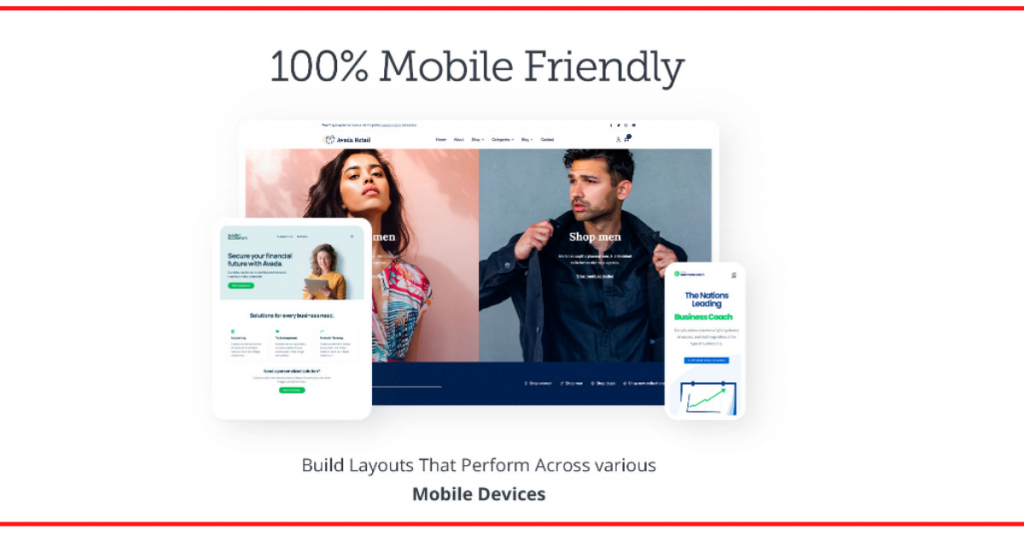
The theme stands unique when it comes to adding extensions. The theme includes 20 extensions that allow you to extend the possibilities of X heme. You’ll find extensions for adding custom 404 pages, Disqus comments, email opt-in form, Facebook comments, and more.
I find it interesting that with Custom 404, instead of showing a 404 error page, you can redirect your site visitors to a page that you can fully customize and control. Instead of plain 404 pages as you can add, personal touches to your error notices with the Custom 404 plugin.
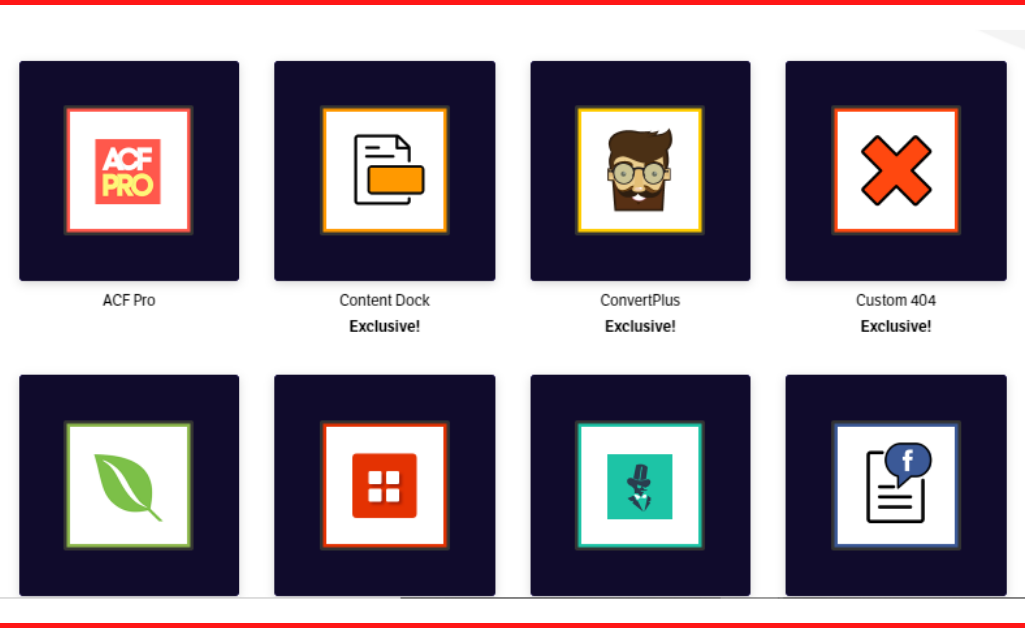
The theme is also a suitable choice for anyone building an eCommerce store as it full integrates with the free and ever popular WooCommerce shop builder plugin.
X provides four shop designs to choose from – Integrity (for functional design), Renew (for a clean, flat design), Icon, and Ethos (for a polished and professional appearance).
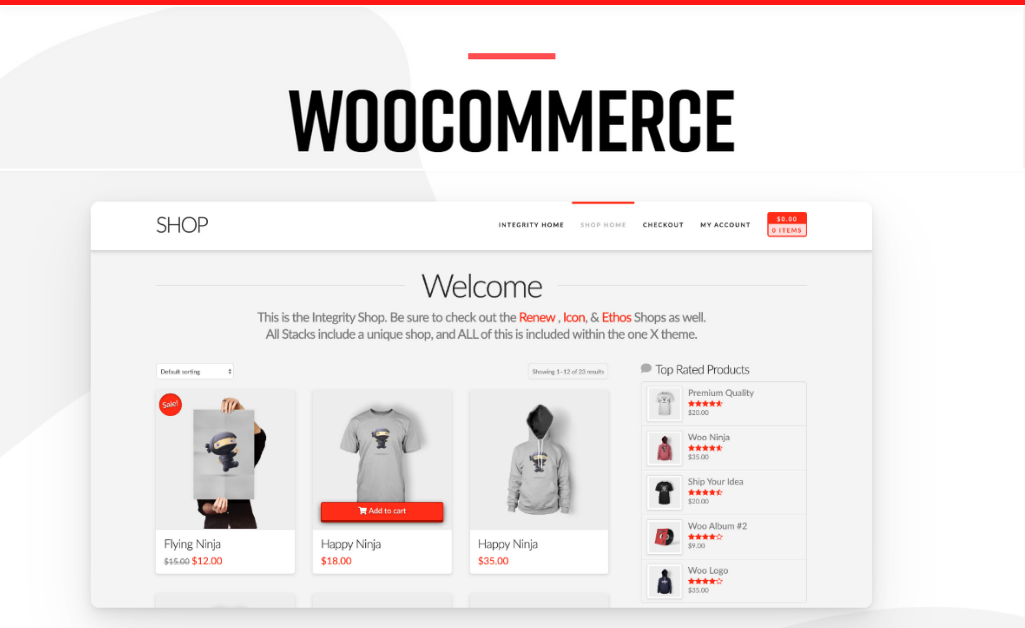
There are many features of the X theme that are related to appearance.There are more than 600 fonts ,Backgrounds support images, patterns and solid colours as well as multiple images that transition on single posts,Includes all Photoshop PSD file.
There are additional controls that allow you to see how your website looks on different screen sizes so you can adjust your design.You can choose between sdiffernt stack but remember that if you decide to switch to a different stack, you will have to go back and redo all of your styling options since stacks function like different WordPress themes.