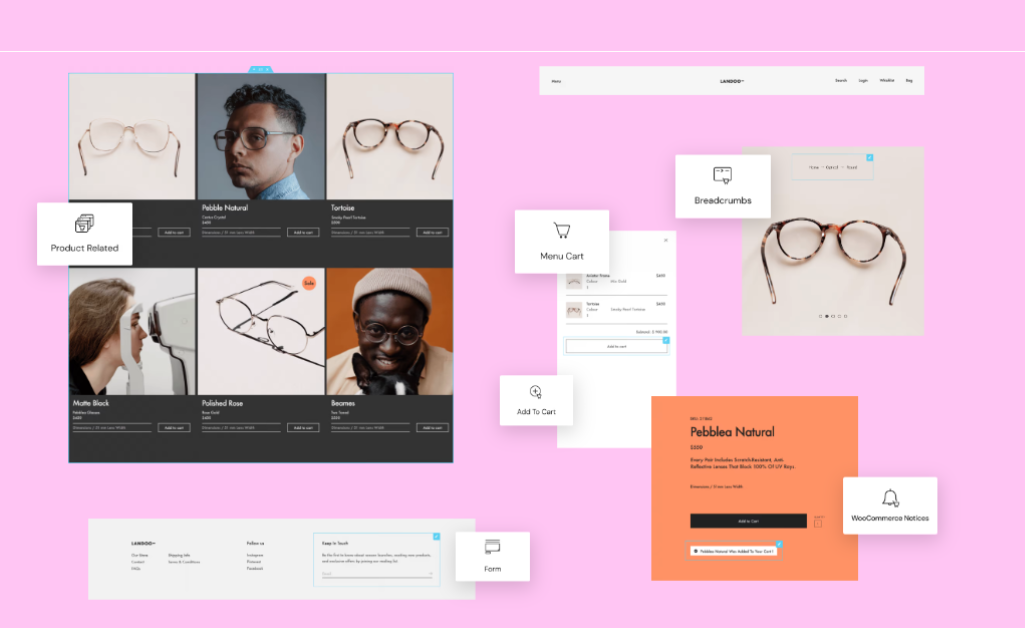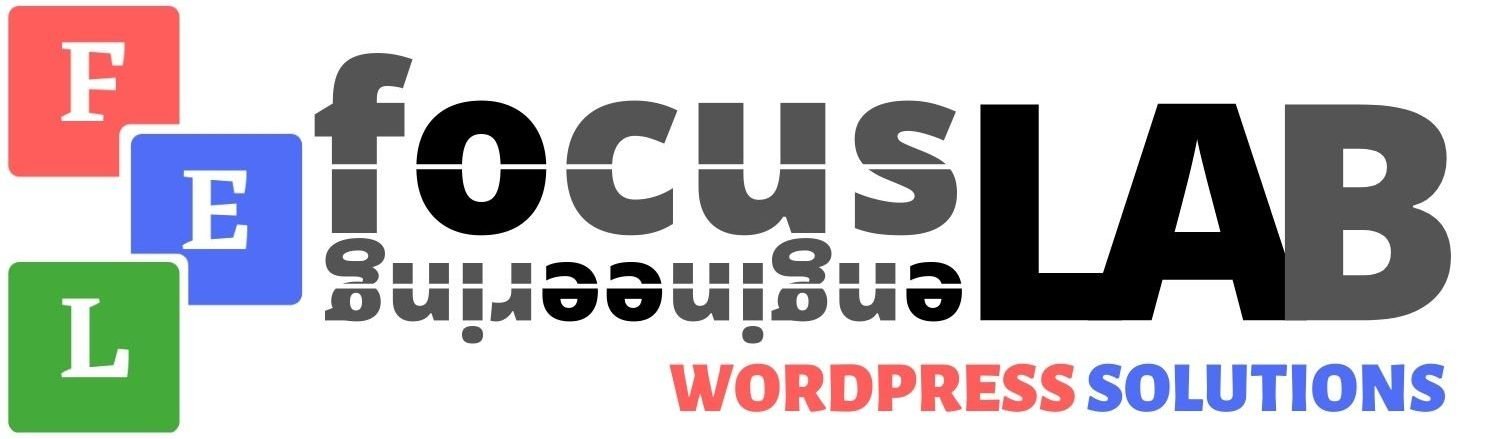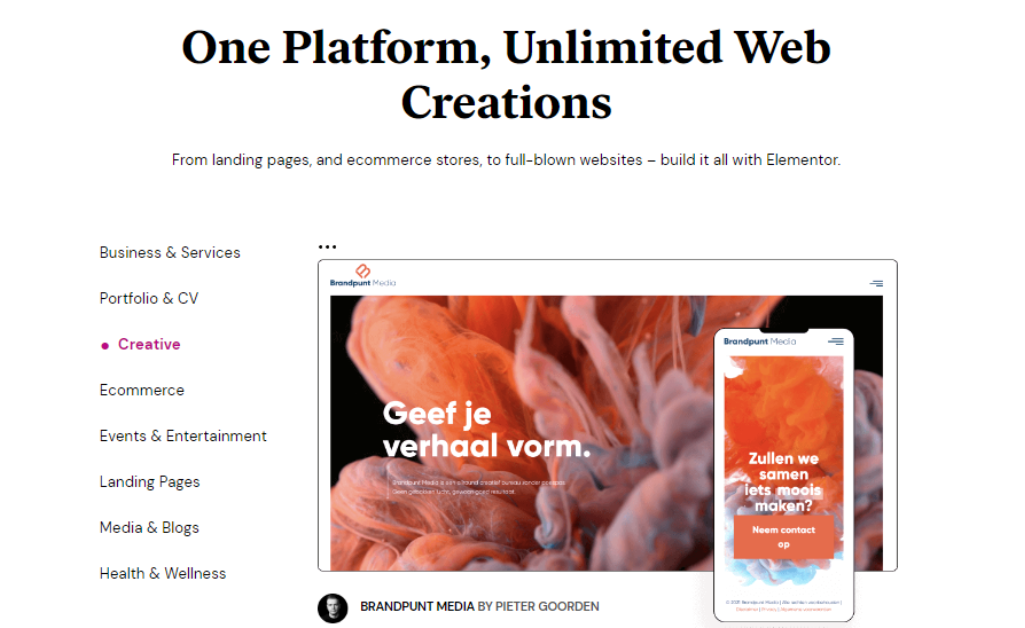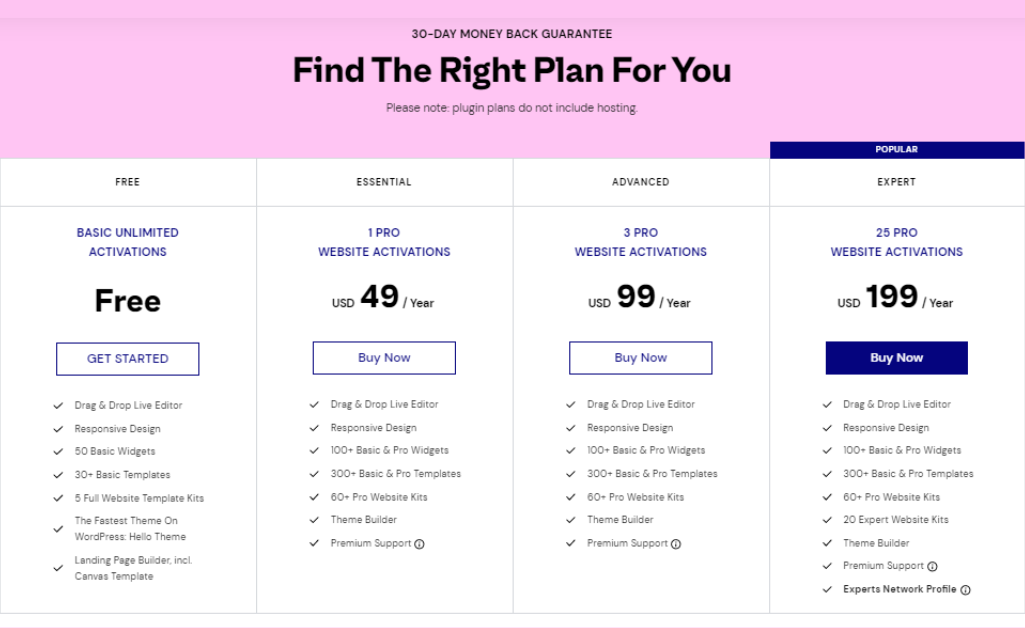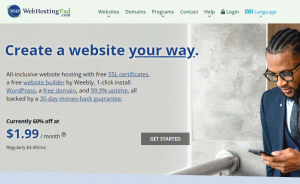Price 95%
Speed 95%
Support 90%
PROS
-
>Free Version is available
>Easy To Use Control Panel
>Ease of Signup
> Good support
>Beginner-Friendly
CONS
-
>High pricing
Elementor is one of the best hosting plugins with 4 million active users which make it a more powerful plugin among the hosting plugins. A simple drag and drop process is the key feature of this plugin.
Elementor is the most popular page-building plugin on WordPress, with more than ten million Elementor websites having been built. In this review let's have a look at its features, ease of use, support, and pricing.
You can easily install the free version of the Elementor plugin in your hosting service provider like how you install other plugins.If you go for paid version getting started with the plugin and page builder only requires a few minutes
Once you have a copy of the version of the Elementor plugin you intend to install and use, simply access the admin panel of your WordPress website and navigate to the Plugins section. From the Plugins page, you will be prompted to upload your plugin's .ZIP or .RAR file, which is how the Elementor plugin is downloaded. After uploading the Elementor plugin file, you simply follow the on-screen instructions to complete the guided walkthroug
Elementor comes with all the basic features including some unique options. All you do is just drag and drop.
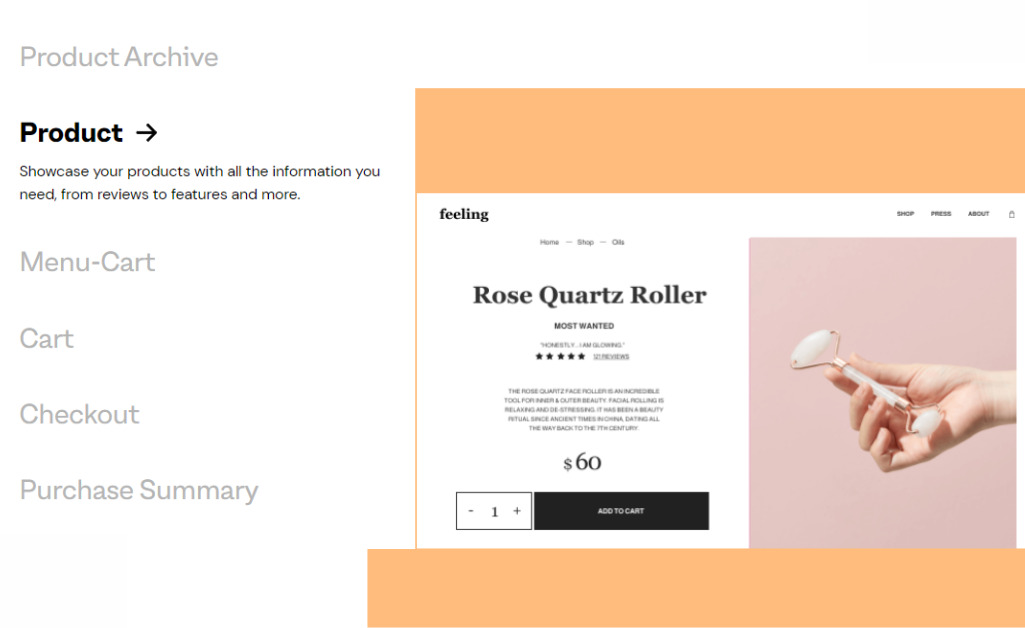
1. The Drag-and-Drop Editor
Elementor’s drag-and-drop page builder is the most defining feature. The ability to build a website with zero coding ability has made the platform very popular among the WordPress Developers.
The way to use this plugin is relatively easy if you know what should go where, which is the most challenging part of building a website, you’re only a few clicks away from building the page of your dreams.
You can also import custom themes and designs to your WordPress website. If you need to save a particular design for future use simply you can export it, and use it on another Elementor website.
Content Blocks allow you to create different sections of areas of content on a page, like your about, contact, header, footer, contact, CTAs, client pages, and 404 pages conveniently.
The reason why they are so useful is that they let you skip the process of creating a custom design if you find it troublesome or don’t have the time.

The theme editor feature gives you the freedom to edit whatever you need to change in your website sure that no one will regret this. Elementor makes it possible to edit individual parts of your theme, such as the header, footer, single post template, archives page, your product page for WooCommerce, etc.
With this, you will have full design control. You get to decide what each section of your website looks like. You have full design control.
WooCommerce Editor
Elementor has a WooCommerce builder. Which allows you to make any changes to your eCommerce store.
You can easily change the images of individual products, pricing, buttons, pricing, product rating, and content pages. You can also add or remove upsell information and goes on. The above changes are made using the drag and drop method.
There are also several Elementor widgets that can be used to streamline the shopping and checkout processes of your site visitors.

In Elementor there exist a vast library with 300 + templates with one click away to apply to your website. Those templates which you think are perfect for you can be applied to any of your selected pages.
Such a huge number of templates leads you to confusion when it comes to the selection of templates. To resolve this the templates have been categorized according to the specific page they’re supposed to go to. So, you have login pages, about pages, home pages, contact pages, landing pages, and index pages. Landing pages also have specific types, i.e., those for promotional purposes and those that prepare site visitors for the upcoming launch of a product or service.