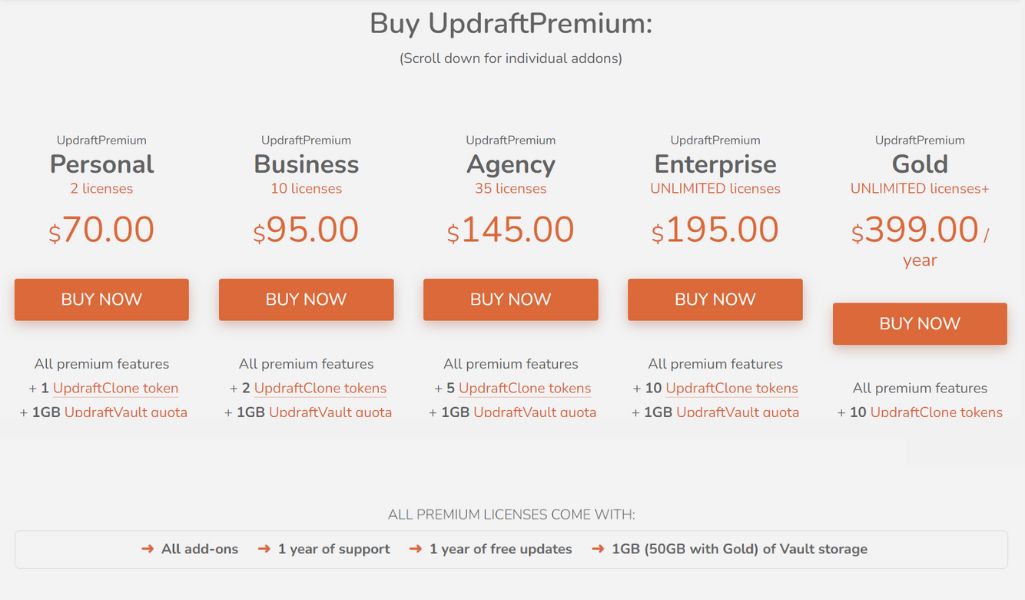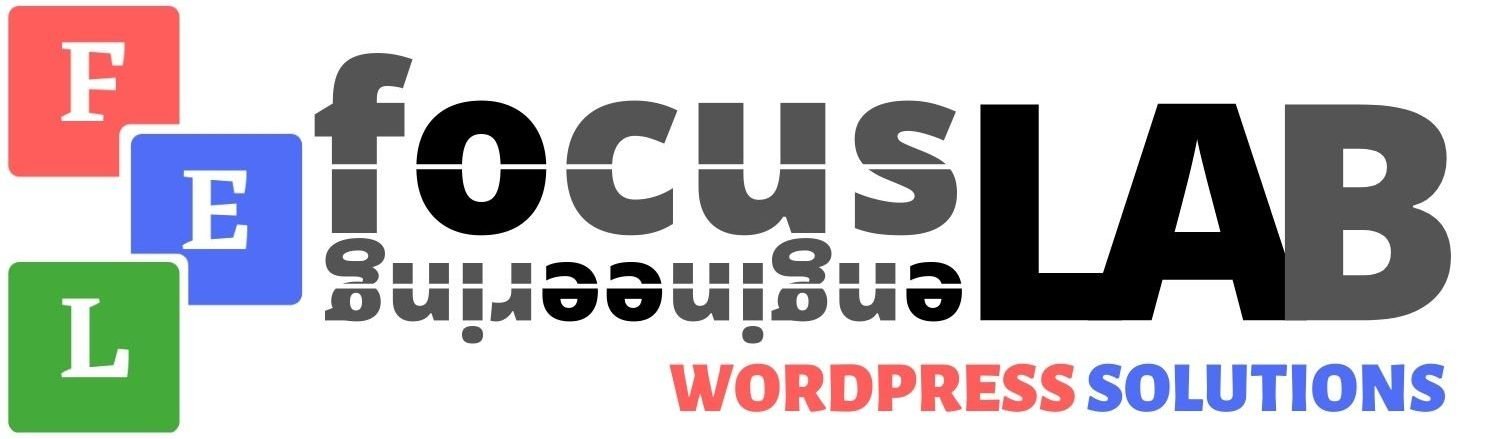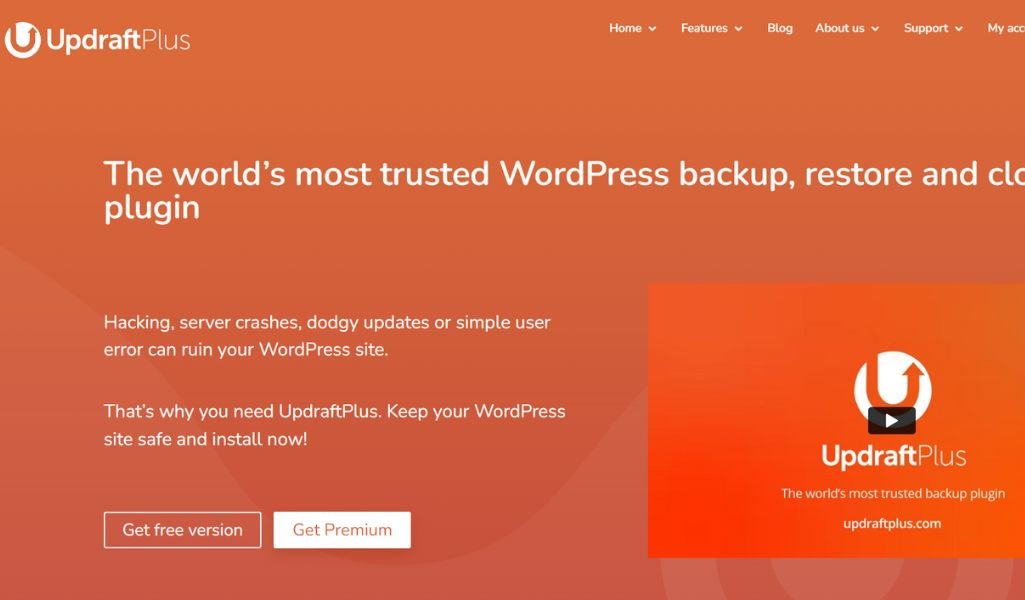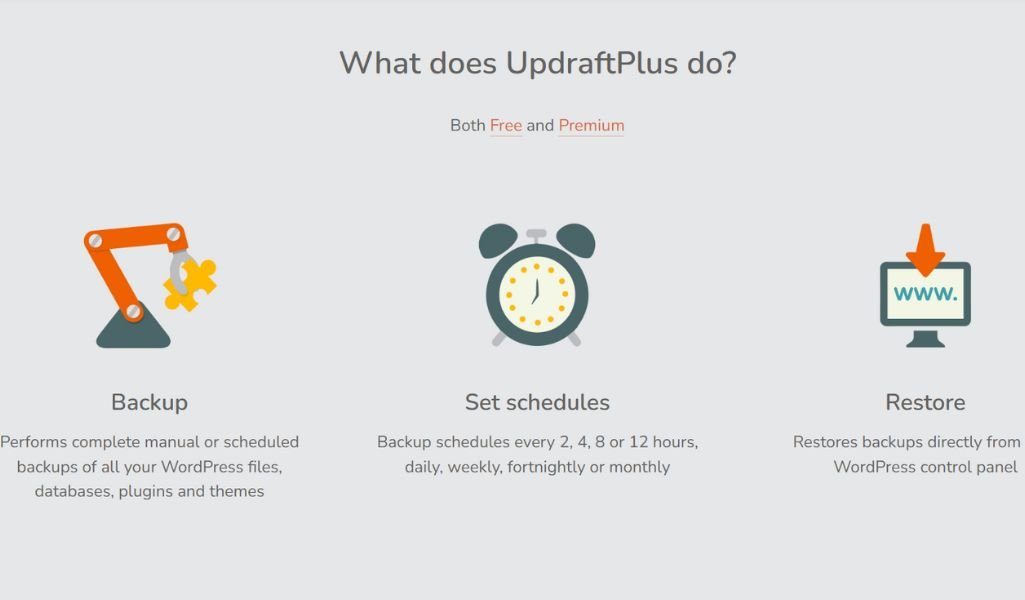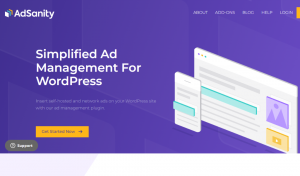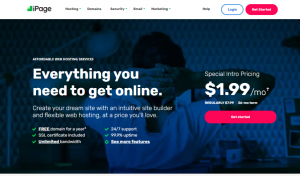Price 95%
Speed 95%
Support 90%
PROS
-
>Good Speeds
> More features
> Good Service
> Best Backup plugin
CONS
-
> High pricing for the premium version
UpdraftPlus is the most commonly used backup plugin among the WordPress community.With more than a million active installations, UpdraftPlus became the highest-rated WordPress backup plugin more trustable and easy to use.
If you're the beginner you may think why backup is needed for them this review will be helpful to know the importance and how updraft plus works. For the pro users, there is no need to say follow the blog to learn more about its features.
UpdraftPLus is a feature-rich hosting plugin with tons of great features and add-ons. All the basic features are available if your pro user needs advanced options then you need to pay an additional amount apart from hosting pricing.
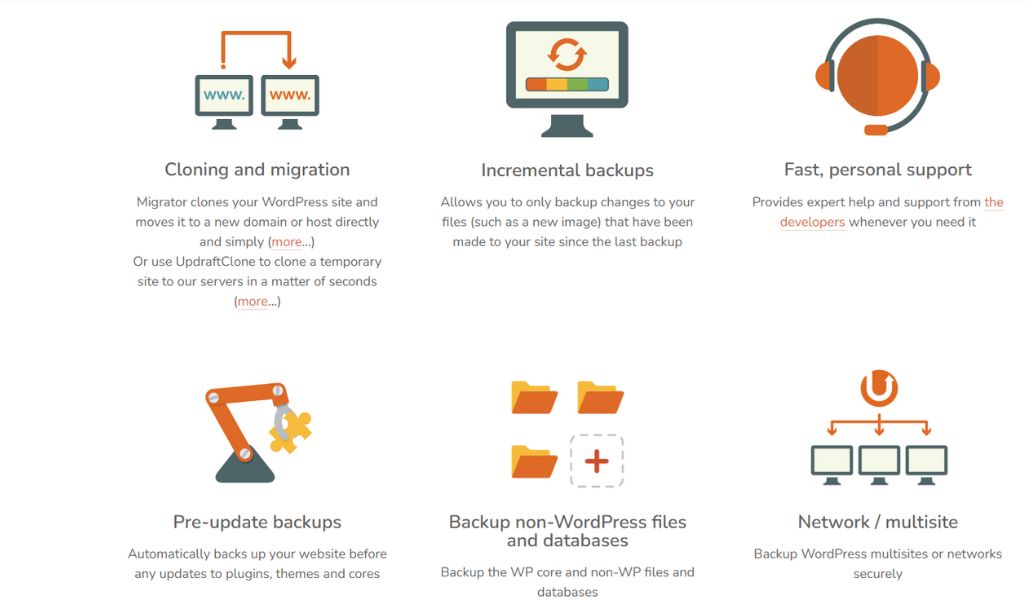
Complete Backup, Manually or Scheduled
One of the main advantages of using UpdraftPlus is that it allows you to perform complete, manual, or scheduled backups quickly and easily. To take a complete backup of your site it takes 24 hours a day, 7 days a week, 365 days a year for one website.
To setup a backup all you need to do is lick on the “Backup Now” button and it will take your full backup including posts, pages, database, theme customization, etc.
Now you can either choose a manual backup or schedule the backup at a regular frequency of time. You can choose between the number of scheduled backups you can retain.
For a complete and professional website, it is recommended to use manual beackups if your performing a task per week in your site, then a weekly backup is best for you.
UpdragtPlus provides you with a way to store you backup data wherever remote location you need If you need to back up your site to a remote location, you’ll have to configure it in the Settings first.Thats why it has been consider as one of the recommended plugin.
It is much better to save your data in specific location rather than saving it in web server where your website is hosted it helps you to secure your data from server risks.With a premium addon, you can send a backup to more than one destination.
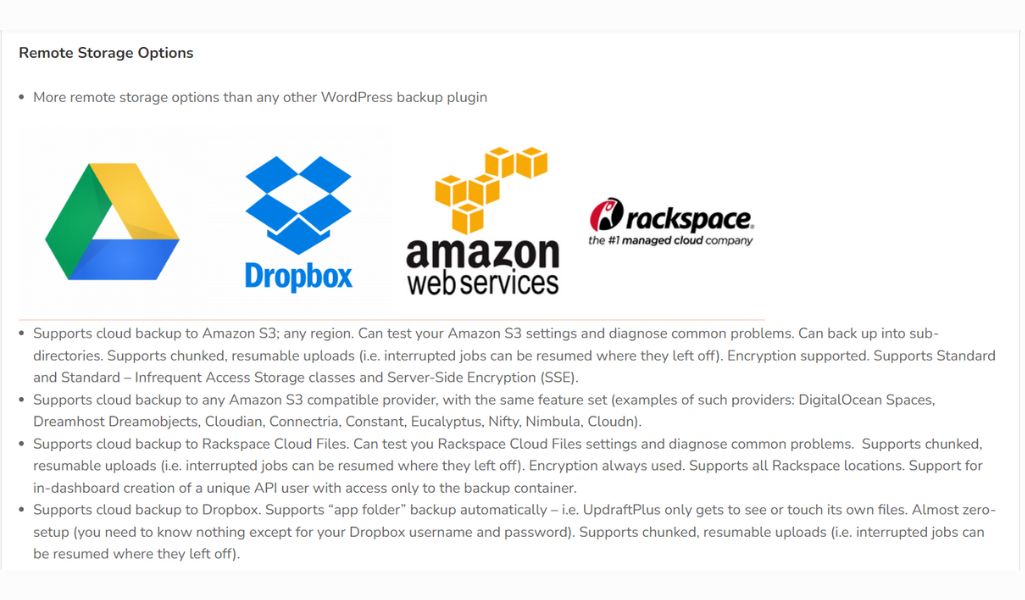
If you have a backup in other plugin and you have switched to UpdraftPlus not to worry UpdraftPlus provides you the way to transfer all your backups within few cllicks.The plugin even helps you to restore the backup from other plugins.
If you use a free backup plugin currently, there is no restoring option, you can use the UpdraftPlus plugin along with its importer addon. Interestingly, the plugin is giving the path in all possibilities
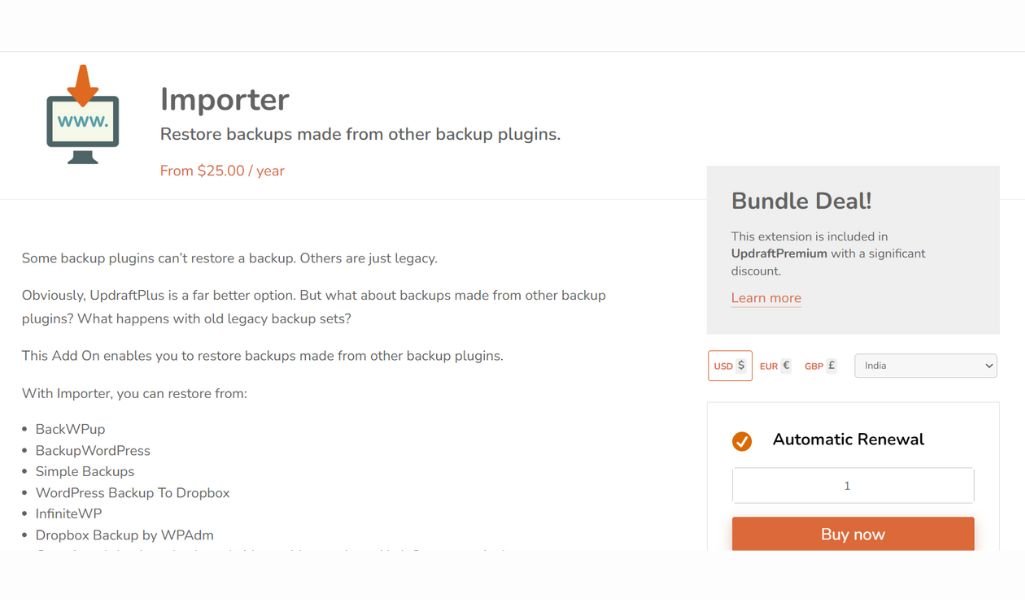
If you need to test run your site without coustamer review you can choose cloning feature of UpdraftPlus. This feature nables you to create a temporary mirror site of your website on UpdraftPlus servers.
One of the cool and unique features of UpdragtPlus. When it comes to migration as we know you can migrate your website to another host or domain easily. The addon comes with many helpful features, including search and replacements, that are required during site migration.

1 GB Of UpdraftVault Storage
The storage of your backup is the most important part while backing up your website. UpdraftPlus gives you 1 GB of storage on UpdraftPlus Vault– The best place to upload your backups
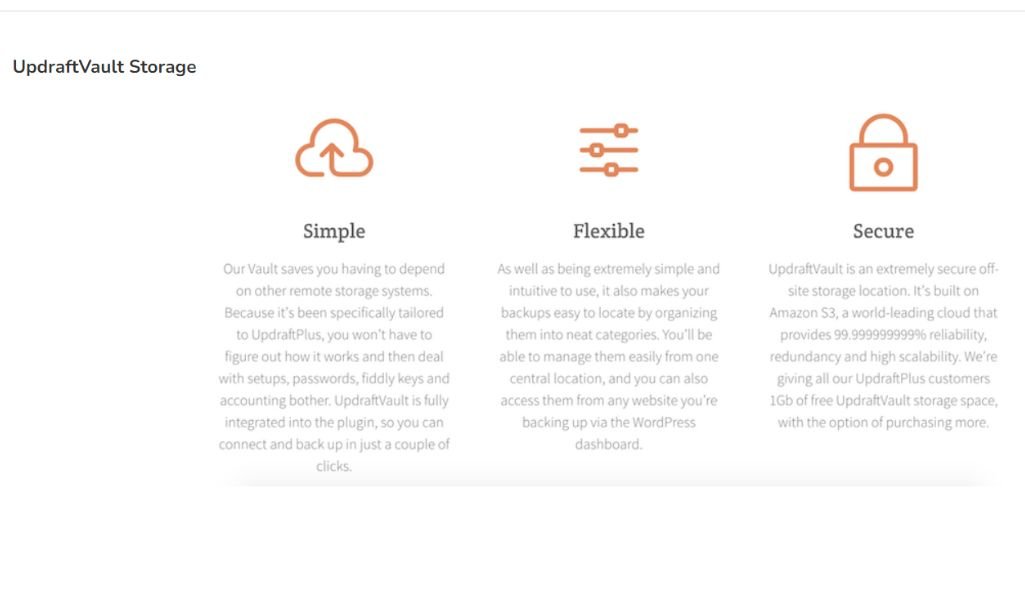
Why to use UpdraftPlus ? You can ask why should I use additional backup plugin tho I possess hosting backup. Here it comes instead of storing your data in someothers server or in hosting server there will be tons of data stores in cluster manner. If any attacks or treats or any catastrophic situation you have the chance of loosing the data as well malfunctioning of the site.
To resolve this UpdraftPlus comes with all the essential features to solve. You can store the data wherever the location you find it safe. Why not use other plugins ? You may ask but UpdraftPlus is the only plugin comes with all the major functionality altogether as a single Plugin. So it easy to use also trustable.
Despite these many advantages their support and safety play a vital role. Additionally they have so many features to boost your site performance. You can check their pricing below and choose your plan according to your needs.
When It comes to support the support team provides you 24/7 support. You can also request a call, send an email, check the blog and knowledge base, or visit the community forum
The replying time is almost nil customer service replied in just mere seconds. During the conversations, the agents genuinely replied.The support is provided through support forums. The UpdraftPlus team maintains two forums: a WordPress forum for users of the free plugin and a customer support forum for the premium customers.
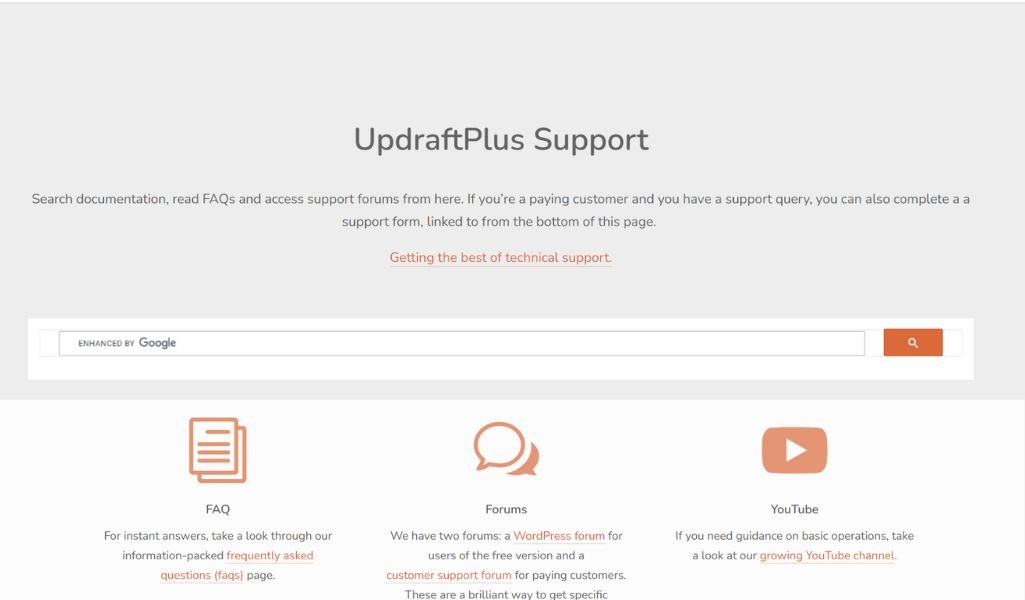
The personal plan comes with $70.00/mo have license up to 2 sites which includes + 1 UpdraftClone token + 1GB UpdraftVault quota.
Business
The Business plan comes with $95.00/mo have license up to 10 sites which includes + 2 UpdraftClone token + 1GB UpdraftVault quota.
Agency
The Agencyplan comes with $145.00/mo have license up to 35 sites which includes + 5 UpdraftClone token + 1GB UpdraftVault quota.
Enterprise
The Enterprise plan comes with $70.00/mo have license up to 2 sites which includes + 1 UpdraftClone token + 1GB UpdraftVault quota.
Gold
The Gold plan comes with $195.00/mo have UNLIMITED licenses to sites which includes + 10 UpdraftClone token + 1GB UpdraftVault quota + Unlimited UpdraftCentral Cloud.