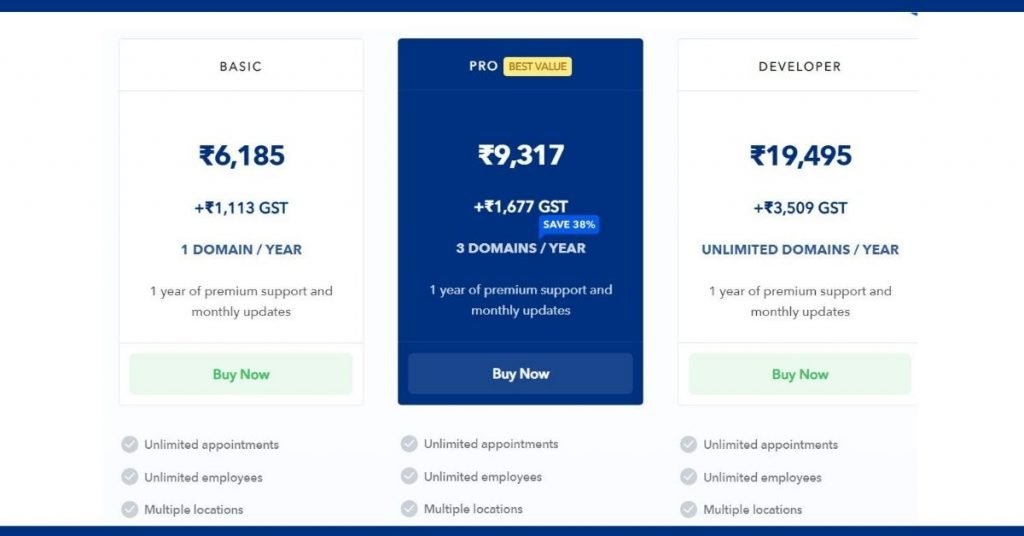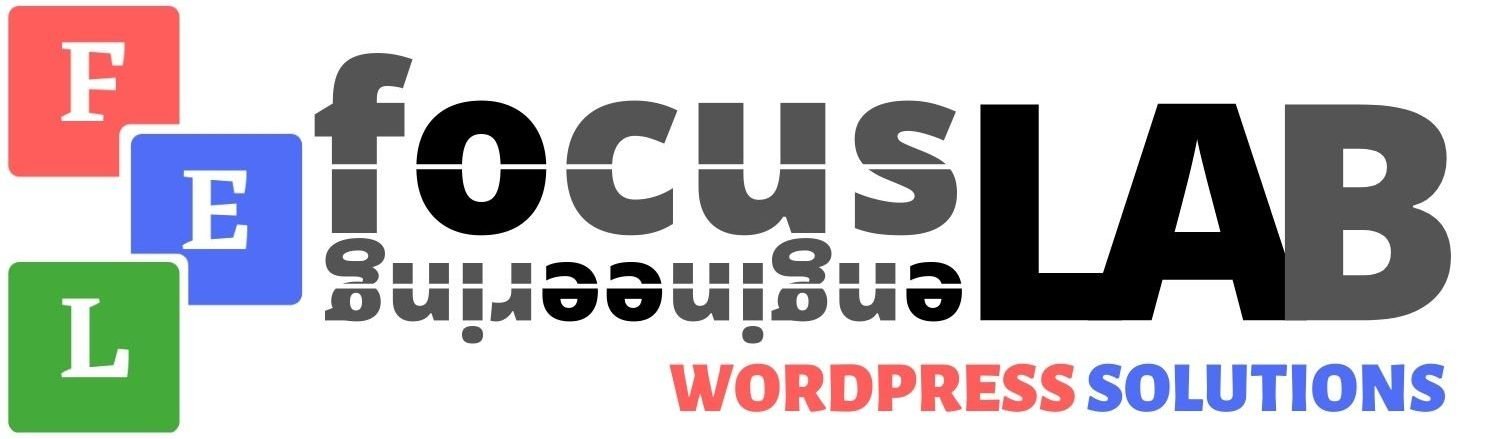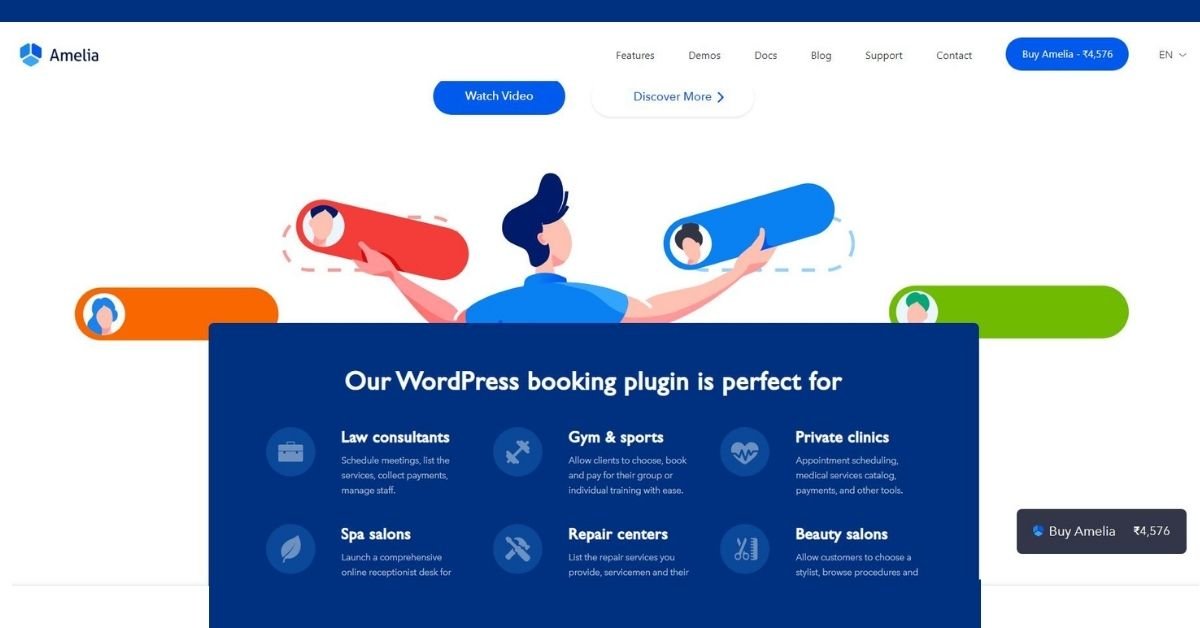Price 85%
Speed 80%
Support 90%
PROS
-
> Custom Scheduling For Any Type Of Booking
> WooCommerce Integration
> Stripe + Paypal Supported
> SMS Notifcations
> Great Interface And Easy To Use
> Looks Great On Mobile
CONS
-
> Can Be Expensive
> Cant think of any, this plugin rocks!
GENERAL OUTLOOK
The Amelia Booking plugin has 4,5-star reviews on the official repository and over 8000 installations. The plugin claims to be enterprise-level booking solution that makes booking appointments and services a breeze.
In today’s review, we’ll take a look at the ease of use of this plugin, discuss the main features, and cover support and pricing options.
1.Usability
To get started with the Amelia booking plugin, you need to install it and activate it first. To do this, go to your WordPress dashboard and then navigate to Plugins > Add new. You can then upload the zipped folder of the plugin and activate it.
Once the plugin has been activated, you’ll need to create your service and employee first. To do this navigate to Amelia > Services. On this screen, you can add a category for your appointments and then enter all the individual appointments along with their settings.

After you’ve created your service, go to Amelia > Settings > Provider Settings and enter the details for the employee in charge of each specific appointment type. This feature is useful if you have multiple trainers or beauticians or other employees that serve different appointments.
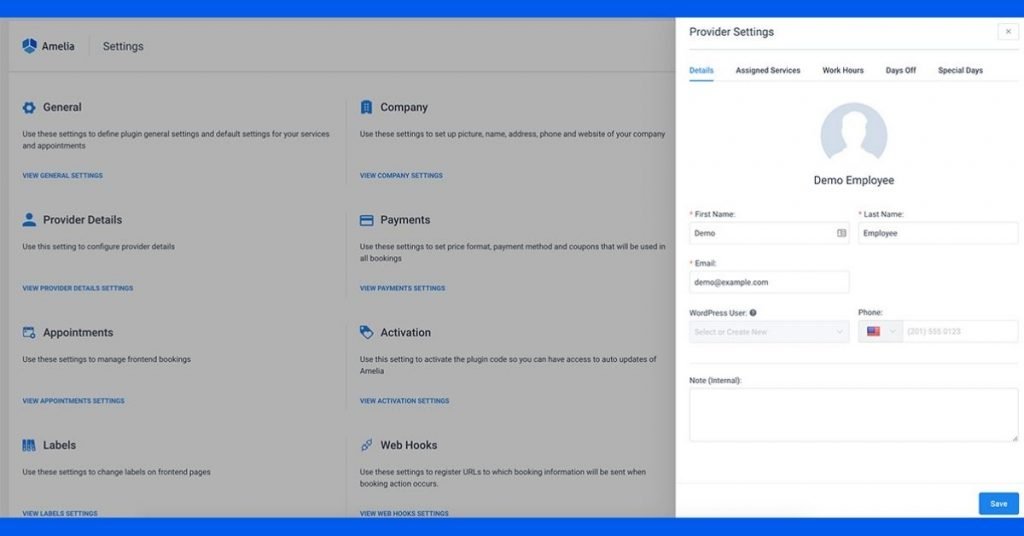
When you’re done, you can add Amelia Booking to any page on your site. If you’re using Gutenberg, Amelia Booking plugin comes with its own block that you can insert on the page. If you’re using a page builder like Elementor or Divi, you can use the Amelia Booking shortcodes.
Overall, the plugin is easy to use, configure, and customize. It has a modern interface that’s also responsive which is an added bonus and makes it easy for your customers and clients to book appointments.
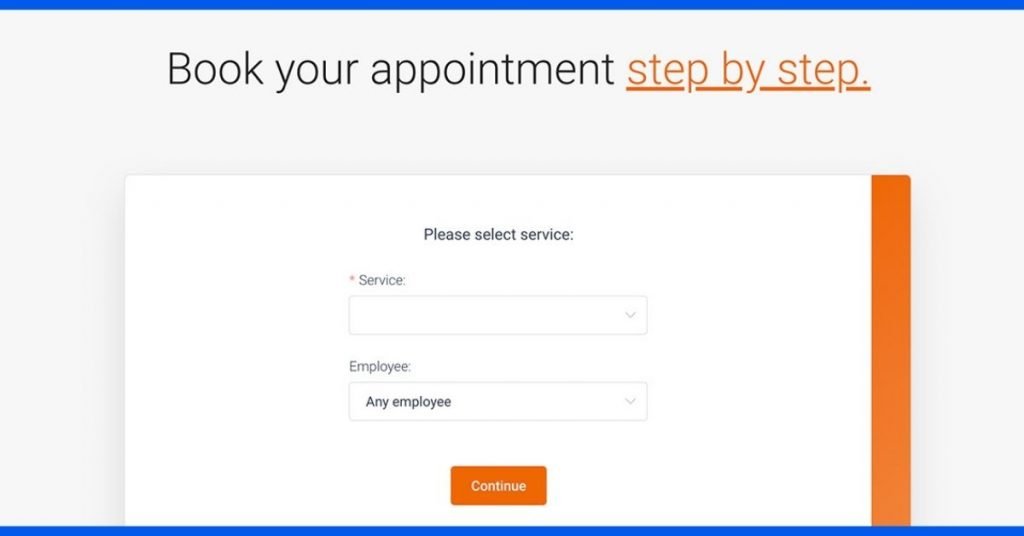
Now that we’ve covered the ease of use, let’s go over the main features of the Amelia Booking plugin.
Booking Features
When it comes to booking features, the Amelia Booking plugin allows you to configure several different appointment categories and types as well as choose between different appointment displays.
This allows potential clients and customers to search for a particular appointment or service as well as for a particular employee.
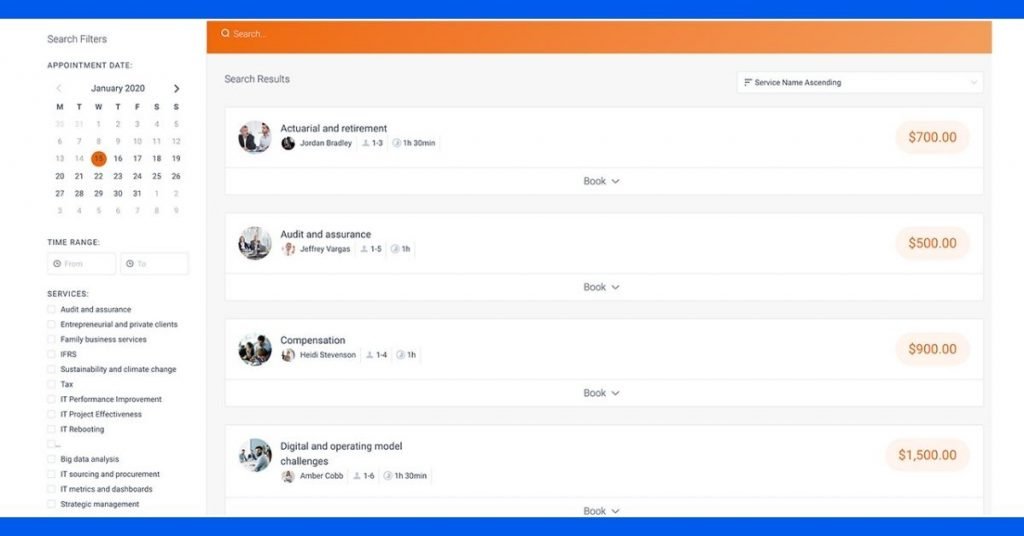
You can setup the plugin to prevent booking on certain days as well as to book special appointments, globally configure working hours and holidays and create individual schedules for each employee or a location.
Payments
The Amelia Booking plugin makes it easy to accept payments via Stripe and PayPal. And since the plugin integrates with WooCommerce, you can offer even more payment options to your customers.
Reminders
Another great feature of the Amelia Booking plugin is that you can setup automatic appointment reminders to be sent to your customers. You can choose between email and SMS notifications which reduces the amount of no-shows.
On top of that, notifications can be setup for your employees as well so they know when they have an appointment or if an appointment has been cancelled or rescheduled.
Thanks to Google Calendar integration, your employees can sync their schedule with their Google Calendars and easily see all the appointments they have.
Admin Dashboard and Reports
The Amelia Booking plugin comes with a handy dashboard and the ability to generate and create reports about the appointments. You can easily see how many appointments have been booked, which employees have booked appointments, and how much revenue those appointments generated.
Thanks to these reports, you can easily determine which services are most popular as well as which services are not doing so well so you can come up with a different strategy.
Customization Options
The last major feature of the Amelia Booking plugin is the ability to customize the plugin. Since the plugin has a minimal and clean design, it’s easy to integrate with any theme.
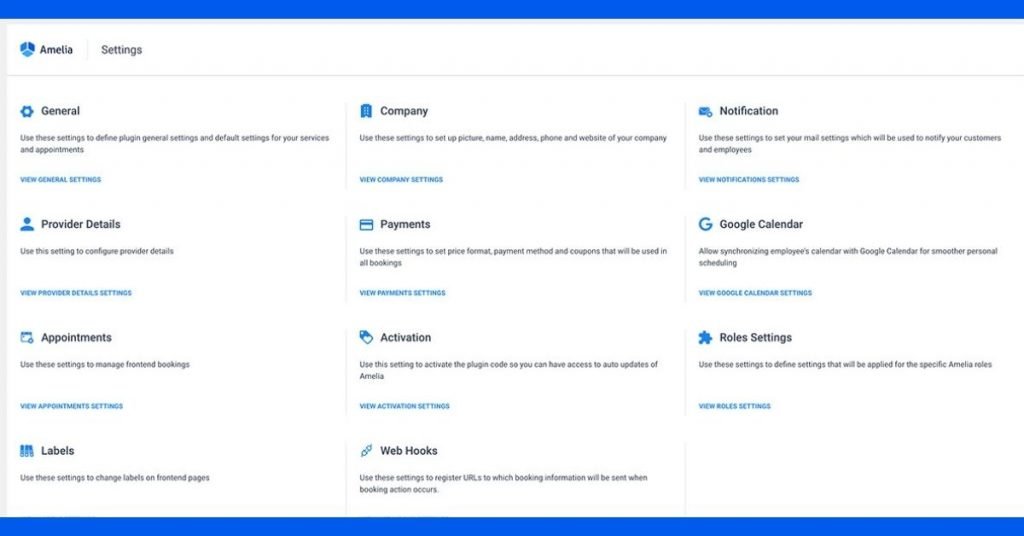
However, you can customize the background color and the font colors used in the plugin interface. You can also customize the fonts used in the plugin so that your text matches the rest of the branding on your site. The design and customization options are minimal when compared to other plugins but sufficient enough to create a branded booking form for your site.
3. Reliability
The Amelia plugin is very easy and intuitive to use. It works well with any WordPress theme as it has a modern and clean design, not to mention it has its own customization settings so you can seamlessly integrate it with the rest of your site.
The plugin also works great with WooCommerce which is an added bonus if you’re using WooCommerce to sell your services.
Accepting payments with Amelia booking plugin is also easy since the plugin supports both PayPal and Stripe.
4. Support
When it comes to support, the Amelia booking plugin comes with a knowledge base that you can use to learn more about installing the plugin, the pricing options, and the license activation process. If you want more information about each feature that the plugin has to offer, there is an extensive documentation that you can refer to. In addition to that, you can easily submit a ticket if you run into any issues.
5. Pricing
The Amelia Booking plugin has three different pricing plans. Each of the plans can be bought as an annual or as a lifetime license.