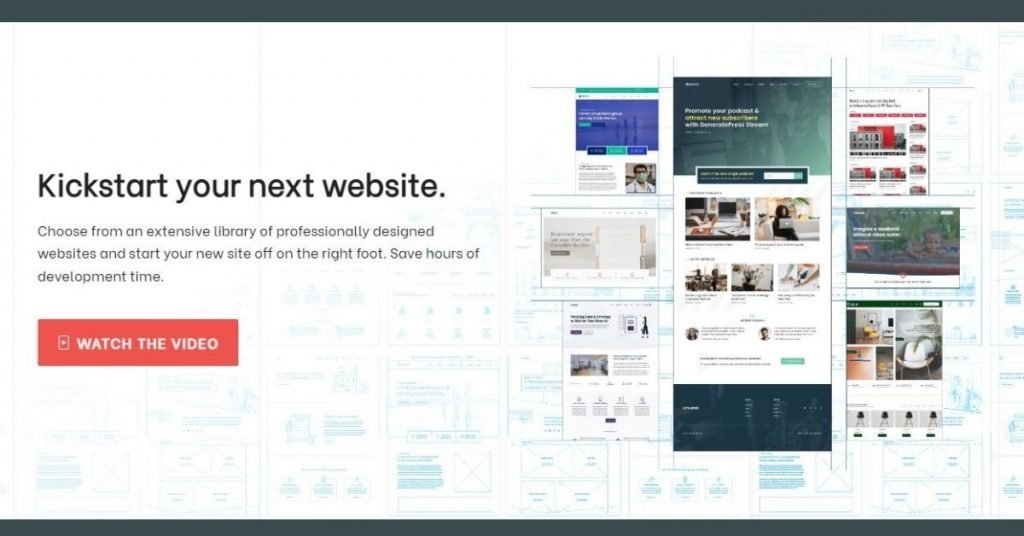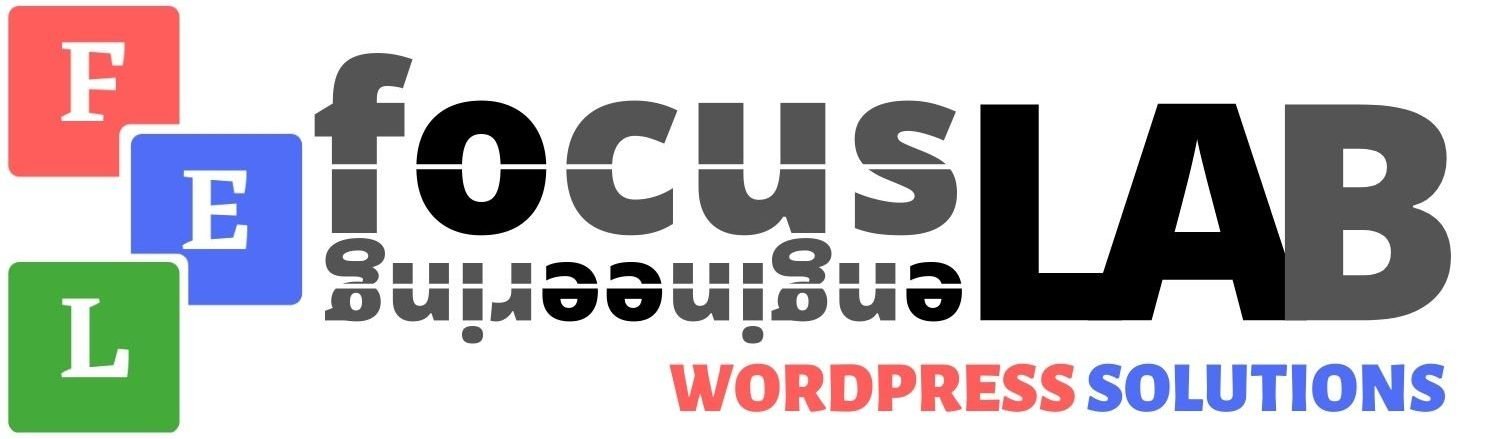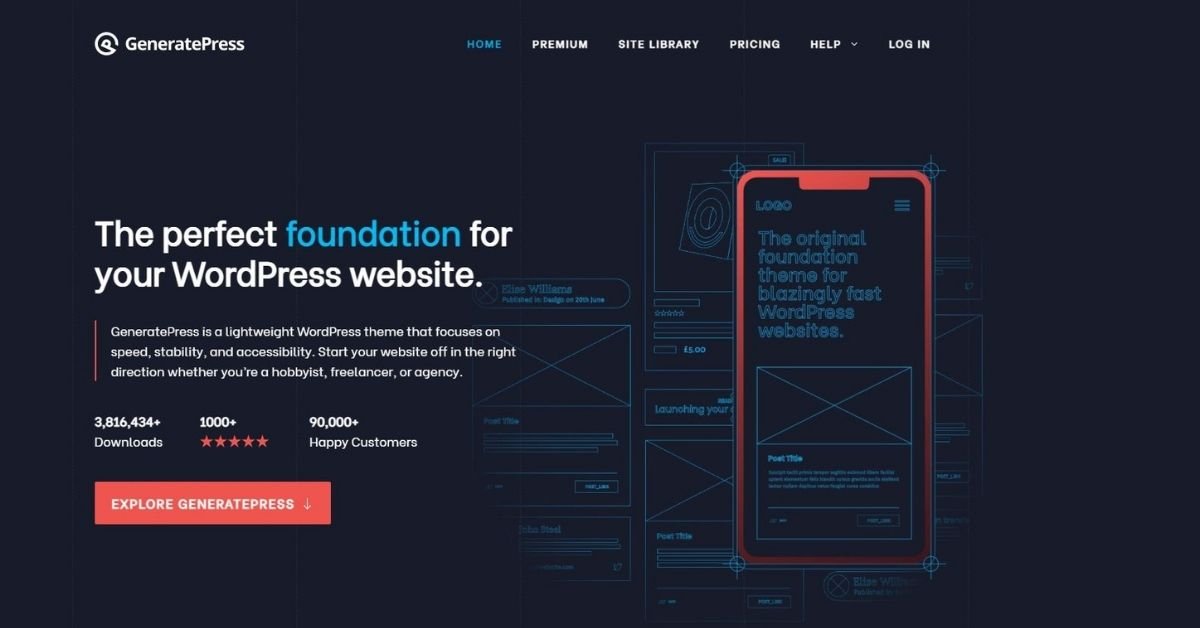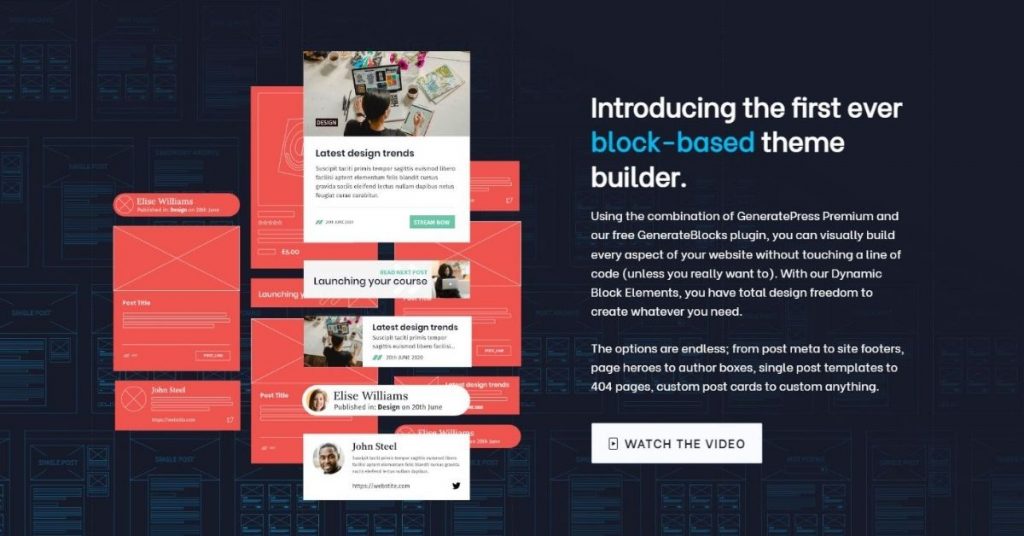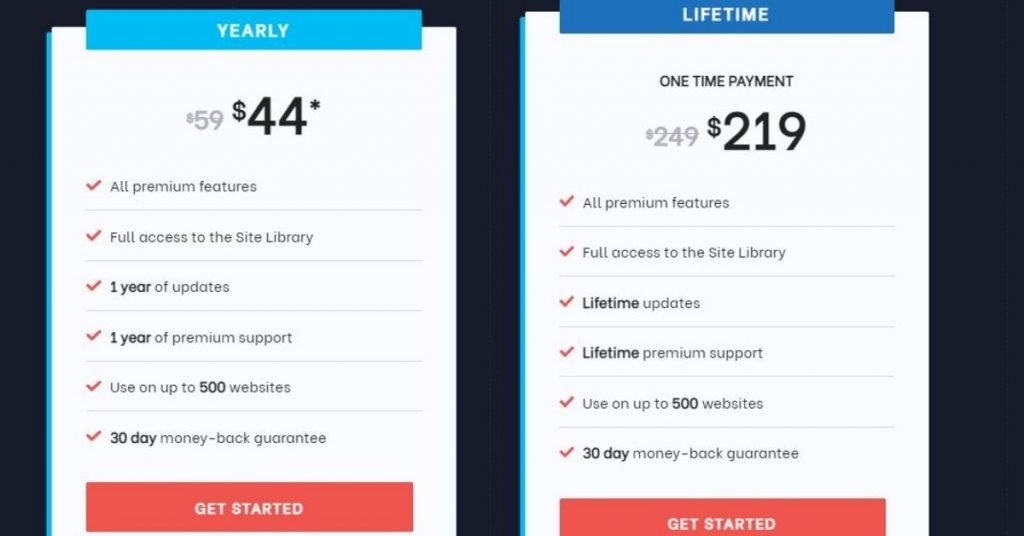Price 90%
Speed 95%
Support 90%
PROS
-
> Optimized for SEO
>Accessibility ready
> Easy to use and customize
>Lightweight
CONS
-
> Starter sites are available only on the premium version
> No Header And Footer Builder
> No New Innovative Features
General Outlook
The Generate press theme is a free multipurpose theme that comes with built-in SEO optimization and works with all major page builder plugins. It is a light weighted theme that loads fast and with plenty of customization options.
In this review let's Have a look at their performance and the features provided by them and How far are they really good?
Table of Content
1. GeneratePress Theme
Installation Process
The free versions of the theme are downloaded from the official just login into your WordPress dashboard and go to Appearance > Themes. Search for GeneratePress, press Install. After installation, you'll need to activate it press Activate and follow the below-mentioned steps for the theme set up.
Theme Setup
Now you are requested to download the plugins go to Plugins > Add New > Upload Plugin. Choose GP Premium plugin and press Install press activate. Now it's time to activate the modules Appearance > GeneratePress activate the one according to your wish.
When it comes to plugins the theme works with major page builder plugins to create any type of unique and well-looking layout you want.
Using The theme’s dashboard you can quickly activate the premium modules anytime without adding unnecessary features.
Premium Version
Downloading the premium version needs a license then downloading the GeneratePress Premium plugin from your account. You need to download the free version to activate your site downloaded the plugin file from your account go to the WordPress dashboard and click activate follow the mentioned steps for theme setup.
Customization Options
When it comes to customization the theme provides you plenty of features to make your website looks unique. It gives access to customize all the important colours, fonts use in your website and upload your logo by using easy sliders and drop-down menus. It is recommended to add page builder plugins to add more styling options to your website.
The free version of the theme is packed with a limited number of choices to choose from avoid confusion with features but it is more than enough for a normal website. But the premium version comes with more exciting customization features than you think .
Starter Sites
As far as starter site goes the theme provides you with a number of premade starter sites that you can use with or without a page builder plugin. But the free version of the theme won't offer these templates you need to go with the premium version.
If you go paid version of the theme you get access to the entire site library which has more than 50 starter sites and 50+ templates to choose from comes with the standard WordPress editor to change the style according to your wish.
If you choose the Beaver page Builder plugin it comes with 6 starter sites and the Elementor page builder plugin which gives you 14 sites to choose from.
The sites span different niches so you’re bound to find one that works for your brand or business. That said, each option includes a different set of demo sites. In other words, if you see a site you like that’s available with the standard editor, you won’t find it in the Elementor or Beaver Builder version.