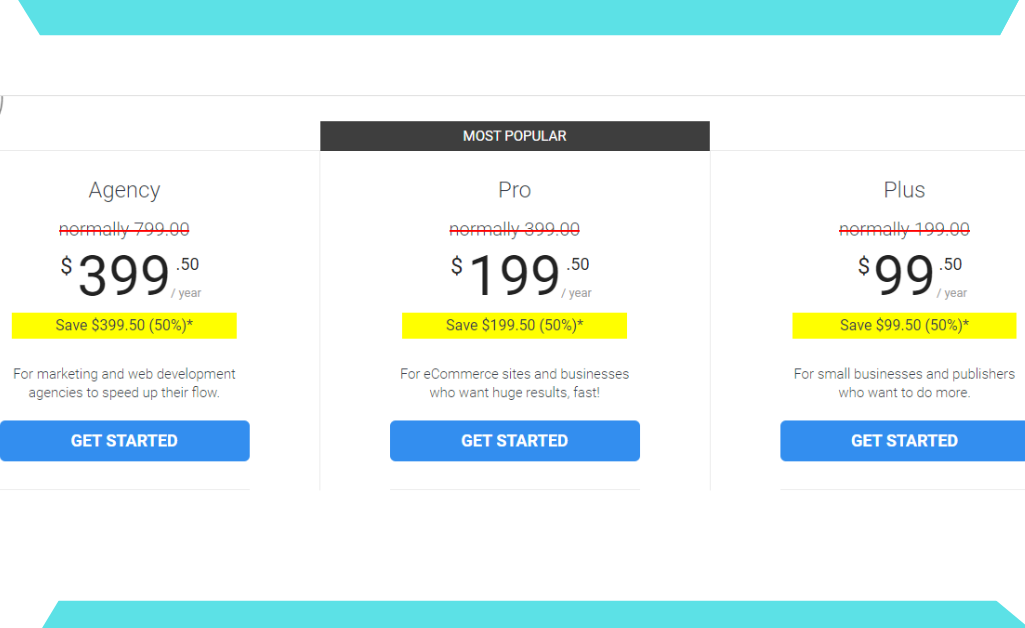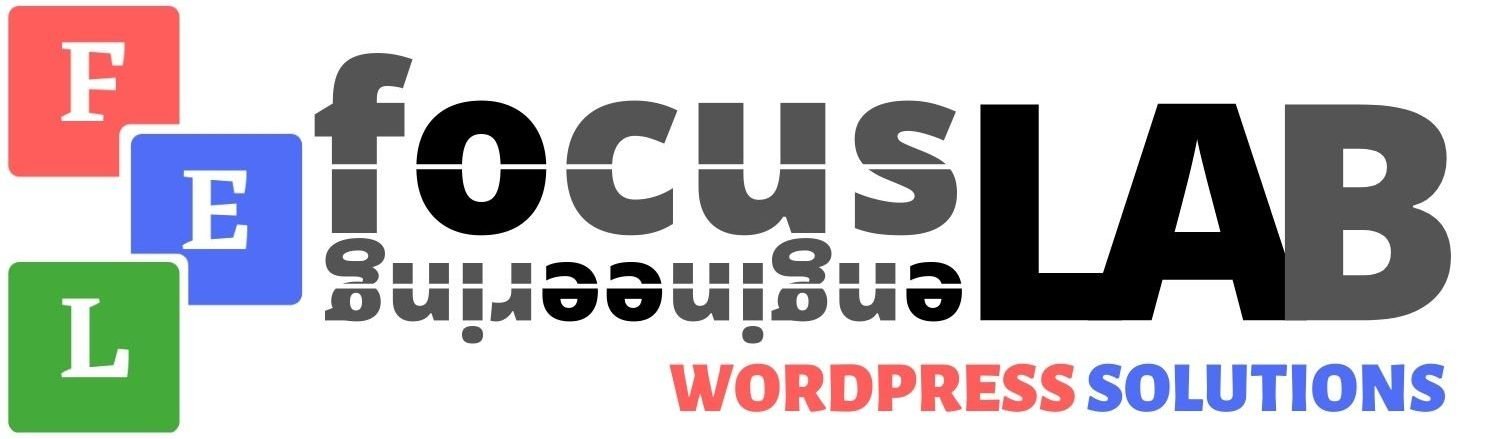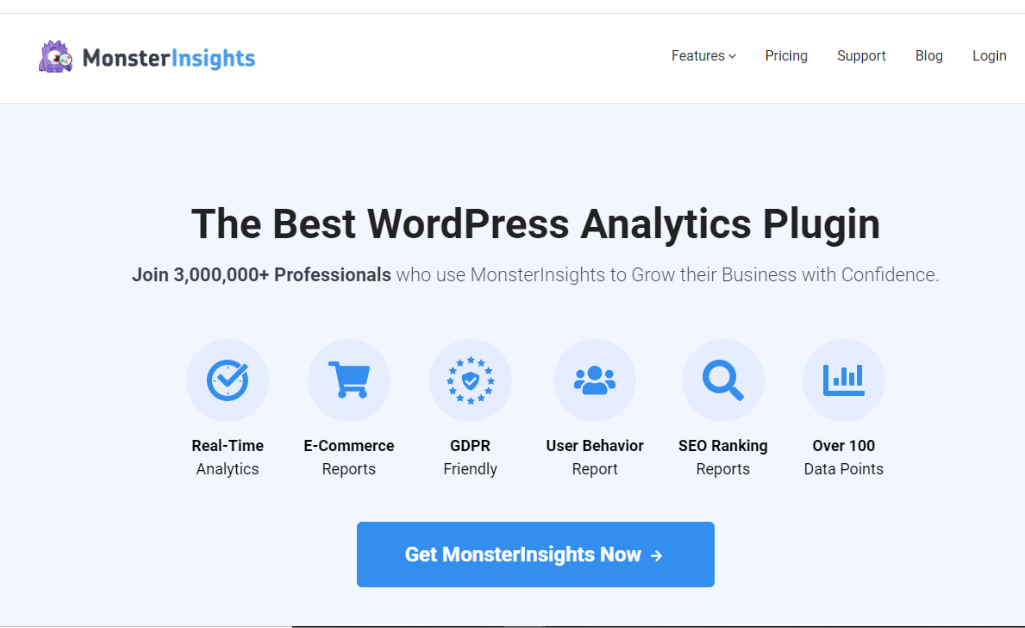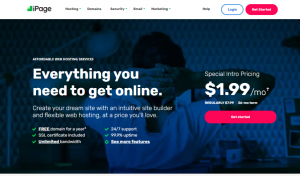Price 95%
Speed 95%
Support 90%
PROS
-
> It has a free version
>Quality support
>Simple access to statistics
> Reasonable pricing
> Simple implementation
CONS
-
>Lack of advanced statistics
> Better features only in the PRO version
MonsterInsights is a WordPress plugin It is the most popular analytics plugin with 5-star ratings among WordPress users. With its unique features soon it reached the top place in the WordPress plugin.
Despite being a very complete tool, even for the most experienced users, it is designed for all types of audiences, so the most basic functionalities are quite easy to use. In this review let's have a look at its features and customization options.
Before installing the MonsterInsights plugin, you are requested to create an account in Google Analytics then you can download or install the MonsterInsights plugin from the WordPress plugin repository.
After installing, the plugin creates an “Insights” menu item on your WordPress admin. Click on the setting and go to "Authenticate with your Google account”.
Log in to your Google account and select the “Property” that you want to link to your website. If you don’t have a “Property” for your site, you need to create an account before then you can continue with the process.
This awesome plugin comes along with a lot of powerful features. But we mentioned a few popular and cool features where the beginners could able to upgrade them to pro.
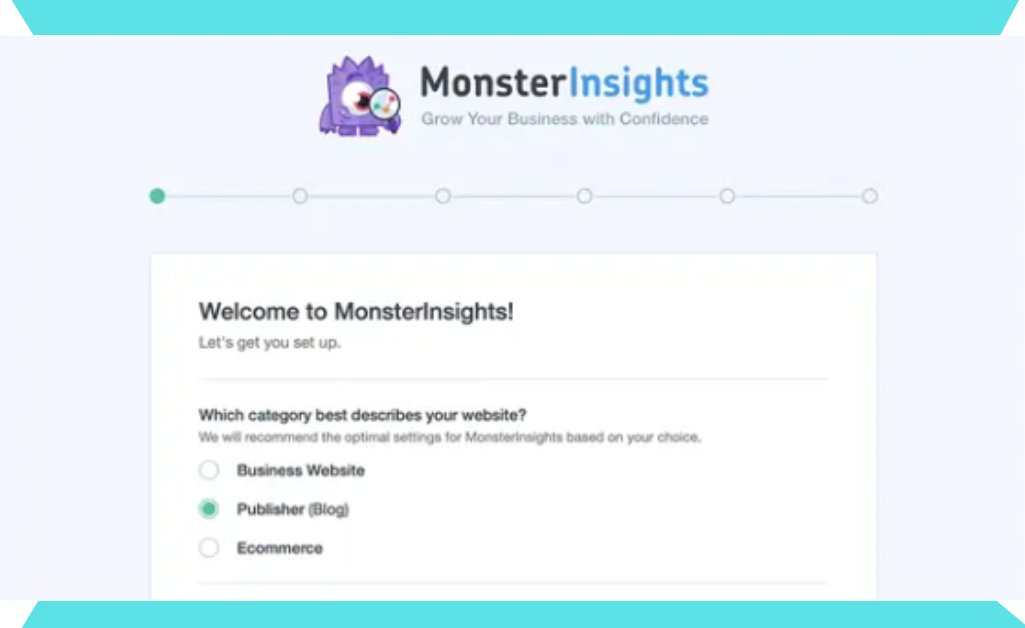
1. Google Analytics Dashboard
There's a Google Analytics dashboard that is directly in WordPress so you don't have to go out to Google Analytics and look at it separately.
It has all these reports brought directly in here which this is nice if you've got editors, authors and other people, you can able to see the insights without giving them access to your Google Analytics account directly.
2. WooCommerce Analytics
There's WooCommerce Analytics directly in here. The e-commerce option is available and it automatically detects everything and gives out the report. You can look at the conversion rate, transactions, revenue, etc. It even shows things like added to cart, removed from the cart and it is super easy to set all that up.
3. Form Conversion Tracking
The Form Conversion Tracking Add-on is available where you can even track when people have submitted a form on your website. This is very valuable information because there can potentially be really good deals that come through these form submissions.
You can also track what pages are driving people to submit a form and become a lead versus what pages are converting sales and what pages are not producing any results.
4. SEO Score Tracking
Using the “Custom Dimensions” Addon, you can track over time, the SEO Score of the different pages of your site.
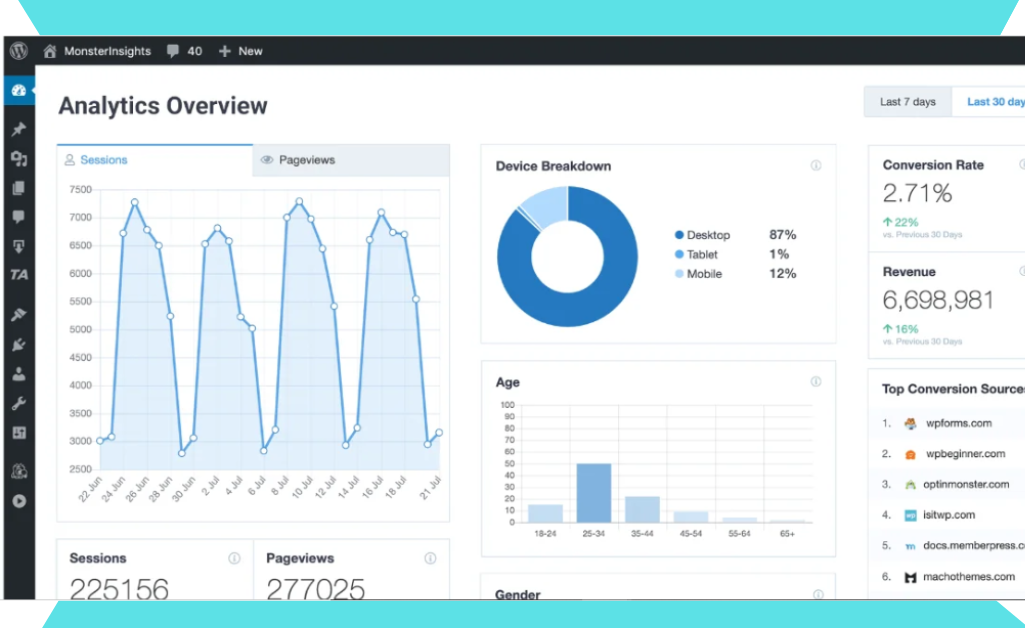
Pro Version
In addition to the above characteristics, the MonsterInsights Pro version offers the following features. Check the next sections of this Monsterinsights Review to find out if the number of features is worth the price:
Publishers Report
Inspect the top landing pages, top exit pages, top outbound links, top affiliate links, the demographics of your users and the top download links.
EU Compliance Addon
If you live in the EU, this is probably one of the most important points from the Monsterinsights review. With this Addon, you can easily implement Google AMP Consent Box, Chrome browser opt-out extension, and other important plugins such as Cookie Notice and cookie
Affiliate Links
Get important metrics about your affiliate links. Track every time your affiliate links are being clicked by visitors, so you can optimize your campaigns.
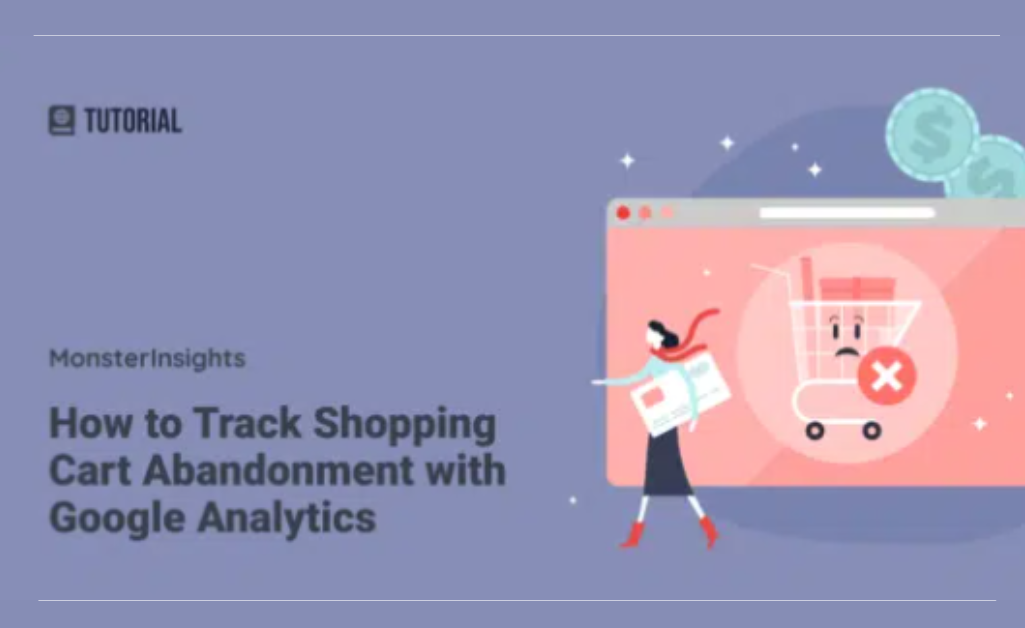
Ads Addon
Using the “Ads” Addon, you can track every time your banners are clicked so you can optimize the positioning of those and increase your overall revenue.
Performance Addon
If you run a successful website you might end up reaching the Google Analytics processing limits. This Addon gives you the ability to make sample rate and site speed sample rate adjustments.

The plugin has no third-party account. Unlike other popular plugins. Unlike other popular plugins where you need to have a WordPress.com account, MonsterInsights does not ask you to connect it to a different account other than Google.
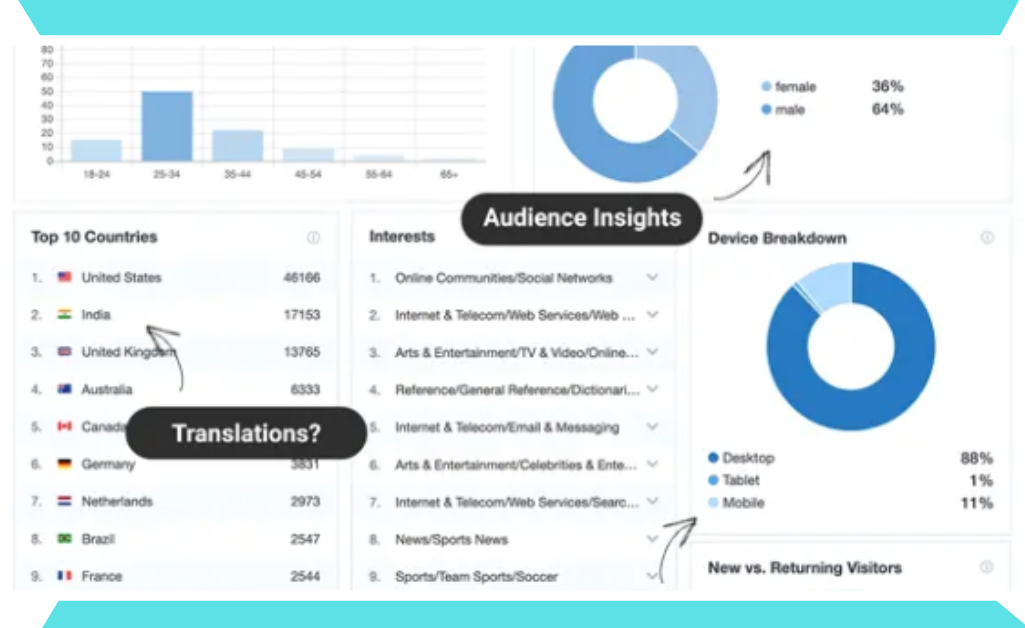
With MonsterInsights, you can enable all Google analytics features in minutes with just a few clicks. As we all know setting up google analytics is a time taking process.With MonsterInsights you can simply enable all features with few clicks and could save much of your time.
The most unique feature is that all the tracked customization options can be customized to your needs: Different Metrics, Date range, and so on.

Since SeedProd is so easy to use, has powerful lead generating features, and is faster than any other page builder plugin, it’s evident that SeedProd is the best landing page builder for WordPress.
When it comes to ease of use, SeedProd’s drag and drop builder is unmatched, requiring zero “tech skills” or coding knowledge
A great WordPress Page Builder! With tonnes of features and a highly intuitive interface that makes website creation feel like playing a game, this is a tool that should be in every website developer’s arsenal.
MonsterInsight offers 3 plans AGENC, PRO,PLUS.
1. Agency
This package is best for companies and agencies. It starts at $399.50-$799.00 each year. It can be used on 25 different sites and comes with all custom reporting and tracking solutions.
2. PRO
The PRO version includes 5 sites. It starts at $199.50-$399.00 annually. It can be used on 25 different sites and also comes with fully compatible tracking solutions and custom reports.
3. Plus
It starts at $99.50-$199.00 annually.This is the cheapest among the three plans.This plan supports some tracking solutions except Ecommerce Tracking, Enhanced Ecommerce, Form Conversion, Google Optimization, SEO Score.