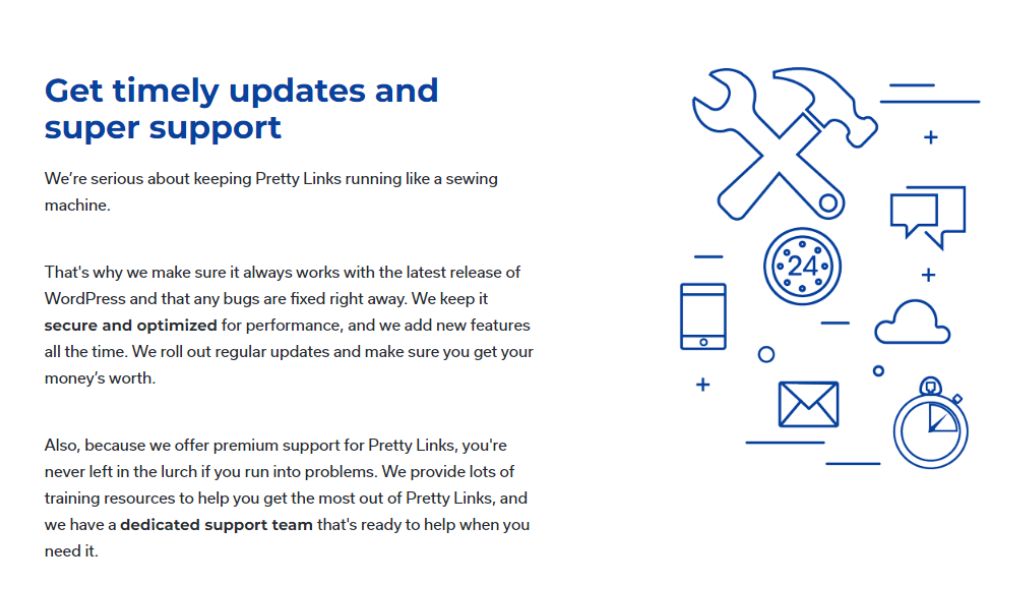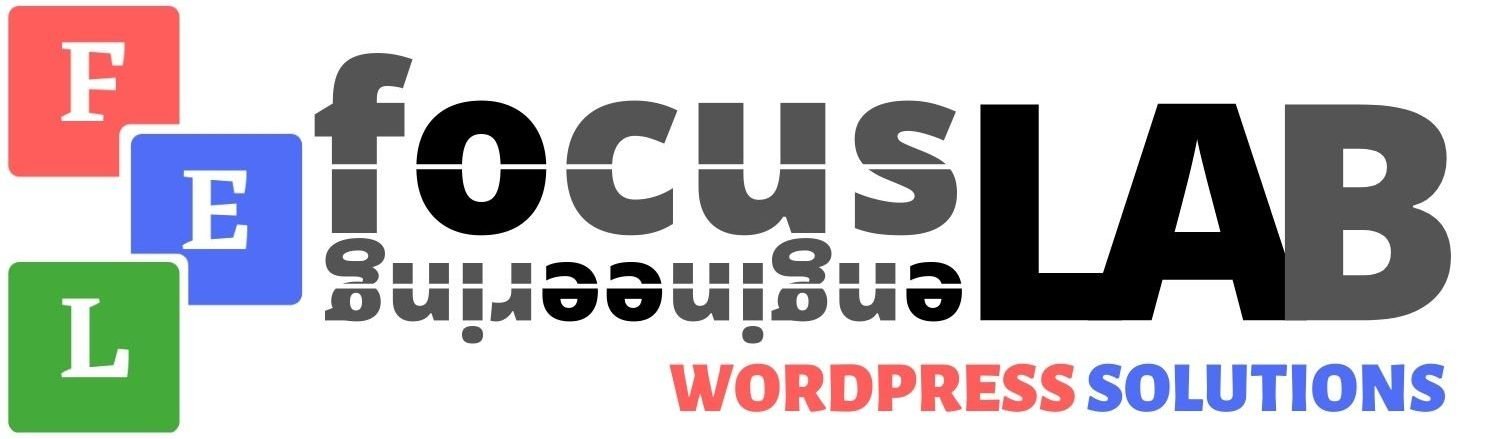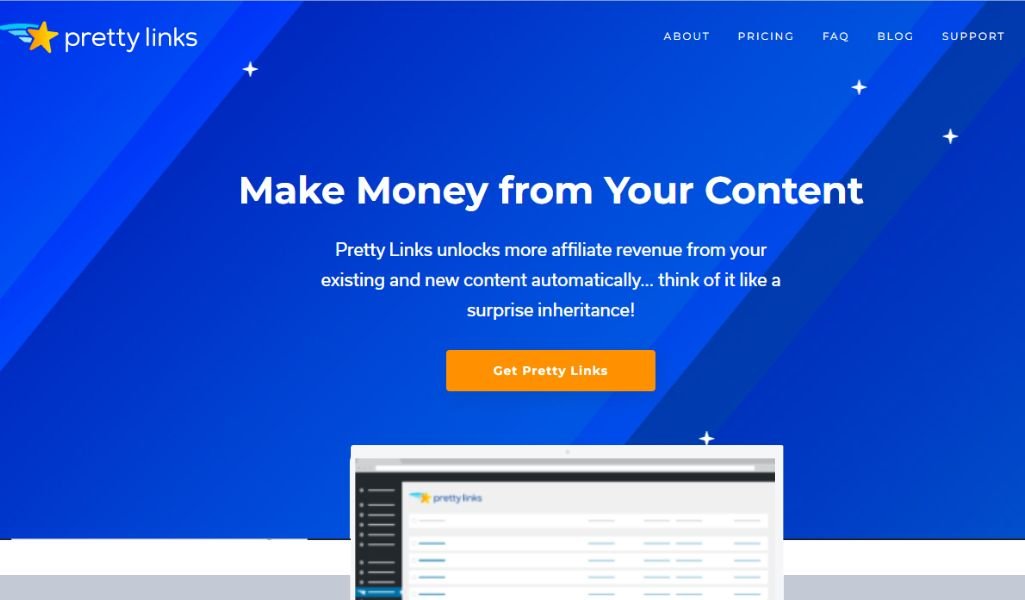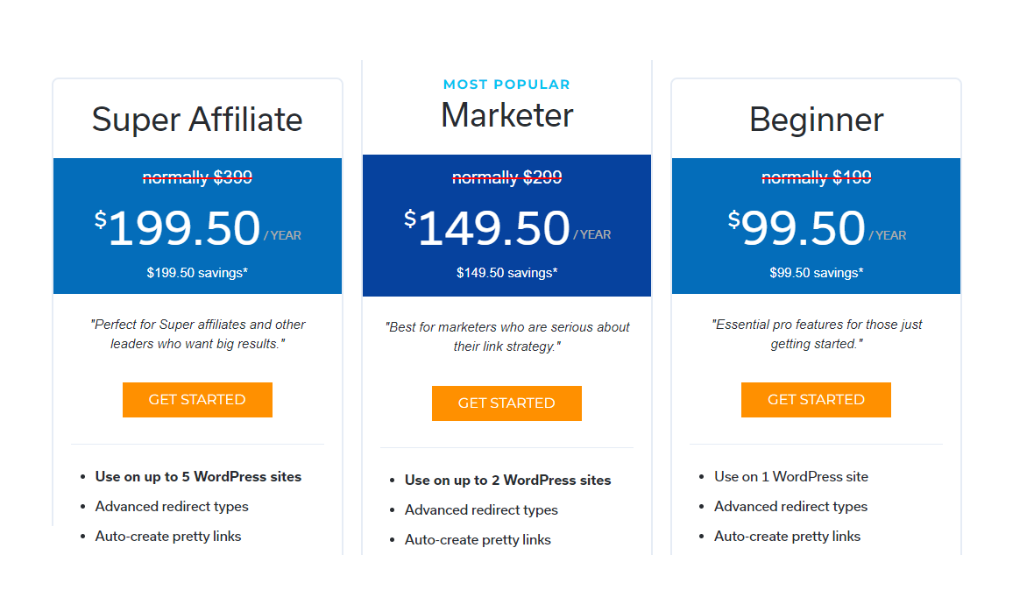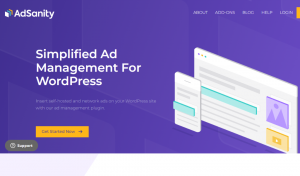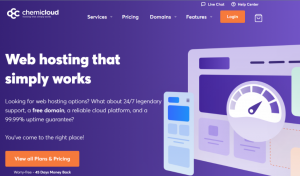Price 95%
Speed 95%
Support 90%
PROS
-
>Easy To Use Control Panel
>Ease of Signup
> Good Service
>Beginner-Friendly
CONS
-
>Poor Service
Pretty links are one of the popular WordPress plugin that helps you to redirect to another site easily within seconds. Creating such links with this plugin is easy to learn and user friendly.
With Pretty links, you can play around with URLs to improve your SEO score which in turn attracts visitors to your site. Let's have a look at its features and additional customization options.
Pretty links comes with all the basic features including some unique options. All you do is just explore it.
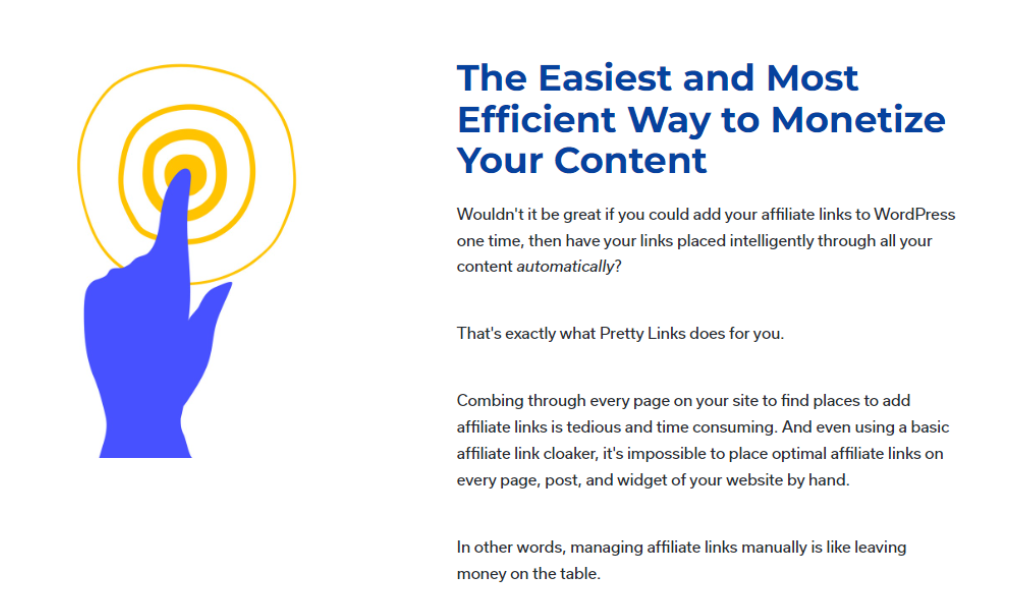
Hyperlinking keywords
Once you have created to a pretty link you can hyperlink this link to a specific keyword on your website. Instead of going through all the contents in your website manually hyperlinking the desired keyword, which may the user find easy to view also saves their time.
With Pretty Links, you can alternatively change the chosen keyword throughout your website in all your posts.
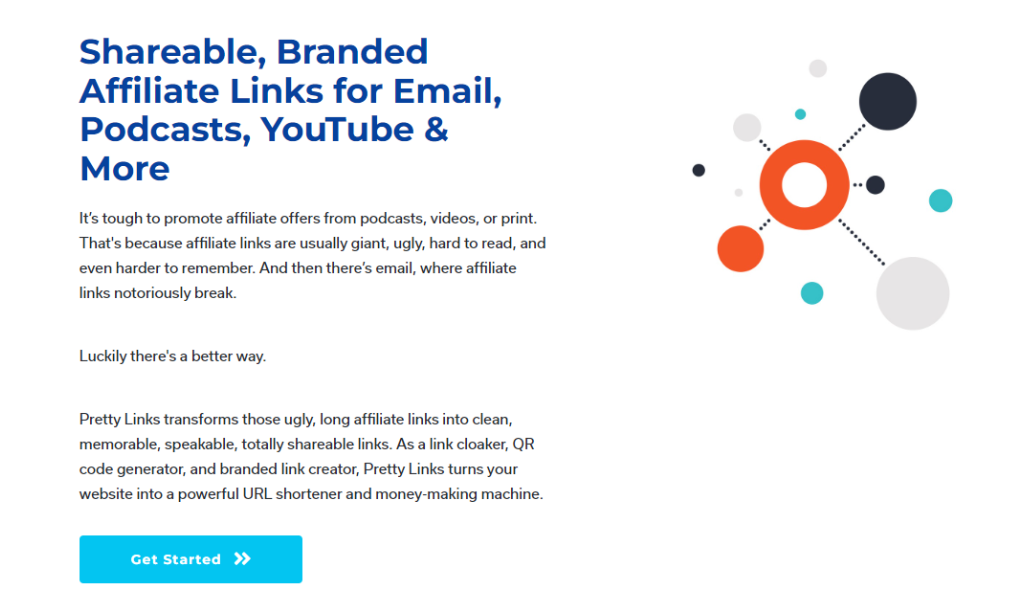
Tracking your statistics is an essential aspect of affiliate marketing. Pretty Links offers you the possibility to track link clicks on the web. Your link clicks can help you track your potential earnings and improve your website.
Using that information you can enhance link performance or remove links if you are not getting enough link clicks.
A primary function of Pretty Links is to make links simpler. You can take your long, disorganized link and create a clean URL.
Link Redirection
Creating a wrong link that is not related to your main website may affect your site's SEO score also it consumes user time regardless of how you catchy your main website.
This feature also helps you avoid ranking penalties. These relate to the chance of your page being found in a search engine.Search engines have complex algorithms that take many factors into account.
One of those factors is the number of affiliate links on your site. Naturally, search engine traffic has a direct impact on the commission of your affiliate links, so you should not allow yourself to compromise your page's chances of being found.
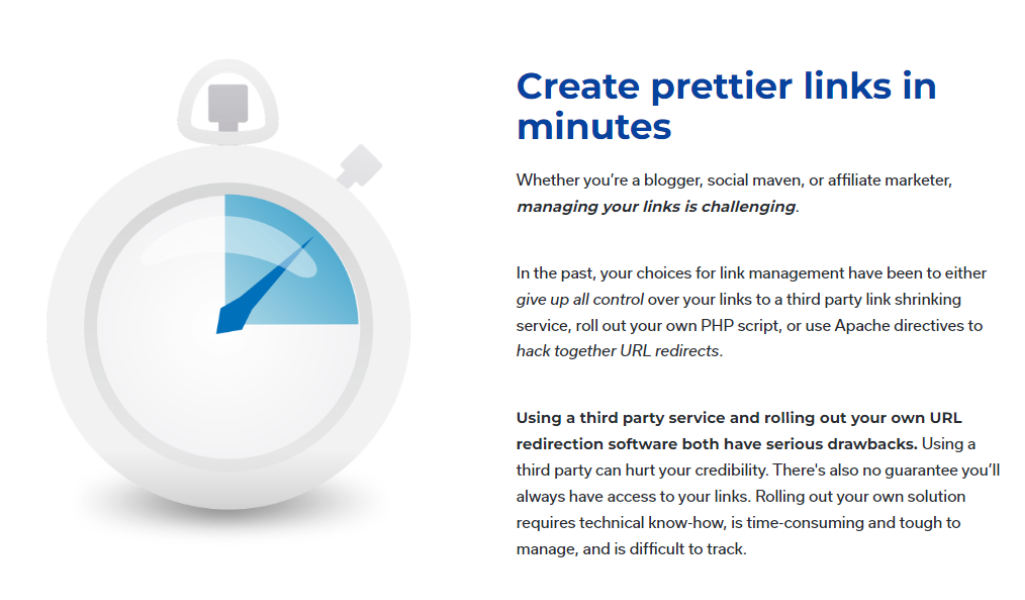
You get three options when it comes to the redirection type.
307 (Temporary Redirection)
302 (Temporary Redirection)
301 (Permanent Redirection)
Depending on your need, you can select the redirection type. Mostly the users will use the 301 redirections because you want to redirect the affiliate links permanently to a clean link with your domain.
Pretty Links has a user-friendly interface comes in both a free version and different paid versions,.
The features also include a shortening tool that allows you to have URLs shortened for your posts and pages, which you can share on social media platforms and in your email campaigns.
This plugin used to shorten, cloak, share and even track your affiliate links in terms of ease of use. You can do all this from the WordPress dashboard and with far more features than the typical link shortener.
When It comes to support the support team provides you 24/7 live chat support to provide you instant assistance. You can also request a call, send an email, check the blog and knowledge base, or visit the community forum
You can contact them at any time and get clarified your doubts. They have a good support tem.'