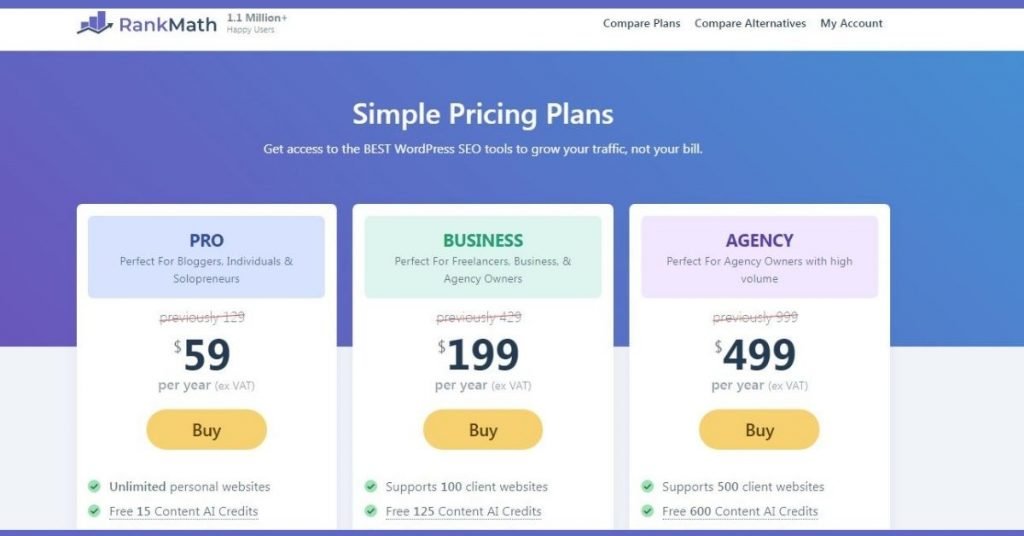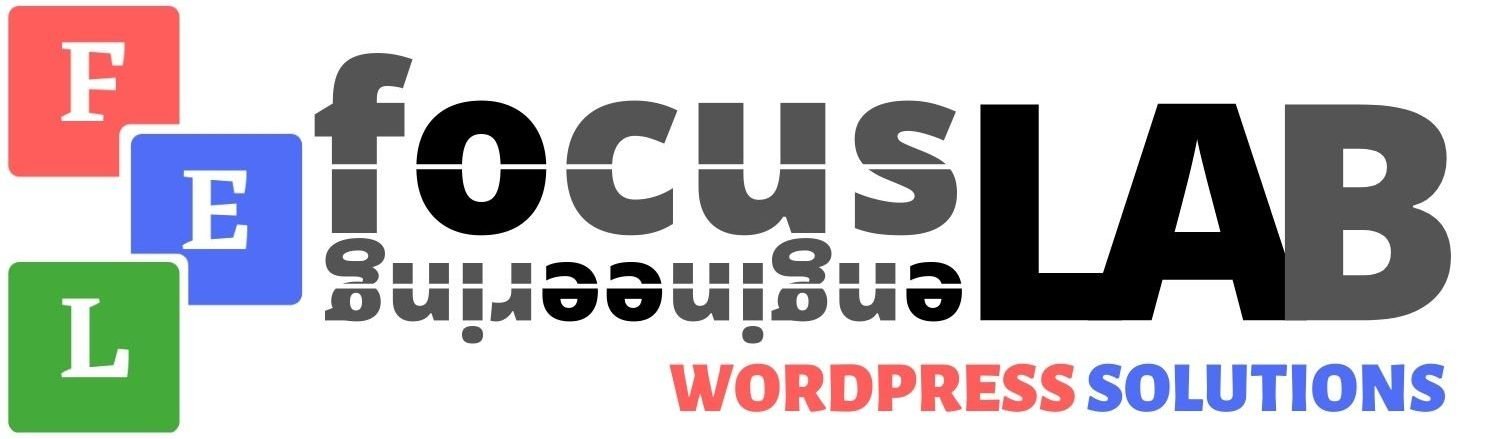Price 95%
Speed 18%
Support 80%
PROS
-
> Easy to use and configure even for complete beginners
>You can optimize your post for multiple focus keywords
> The ability to track keyword performance in Google
> Select multiple Schema markups for automatic rich snippets
> Clean and simple user interface
CONS
-
> No lifetime version for either one of the plans
> Support is only through ticketing system and forums
GENERAL OUTLOOK
Rankmath PRO is an SEO plugin that offers a plethora of features to help improve the search engine rank of your website. It offers a clean and easy to use interface, support for structured data, the ability to measure and track keywords, and more. But how does it stack up to the competition? That’s what this review will cover.
1.Usability
For starters, let’s take a look at how easy it is to use the Rank Math PRO plugin.
Rank Math PRO Installation Process
Installing Rank Math PRO is the same as installing any other plugin. Once you’ve purchased the plugin, you’ll get a zip file that contains the plugin files.
You’ll need to login to your WordPress dashboard and navigate to Plugins > Add New. Then, click on Upload file and select the downloaded zip file. Press Upload and the plugin will be installed on your site.
When the installation process is done, you’ll need to activate the plugin which will take you to the setup wizard.
Rank Math PRO Setup Process
The Setup Wizard from Rank Math PRO is similar to the WooCommerce and Jetpack setup wizard. However, it’s still unique for an SEO plugin as you have the option to choose between easy, advanced, and custom mode; depending on how familiar you are with SEO optimization.
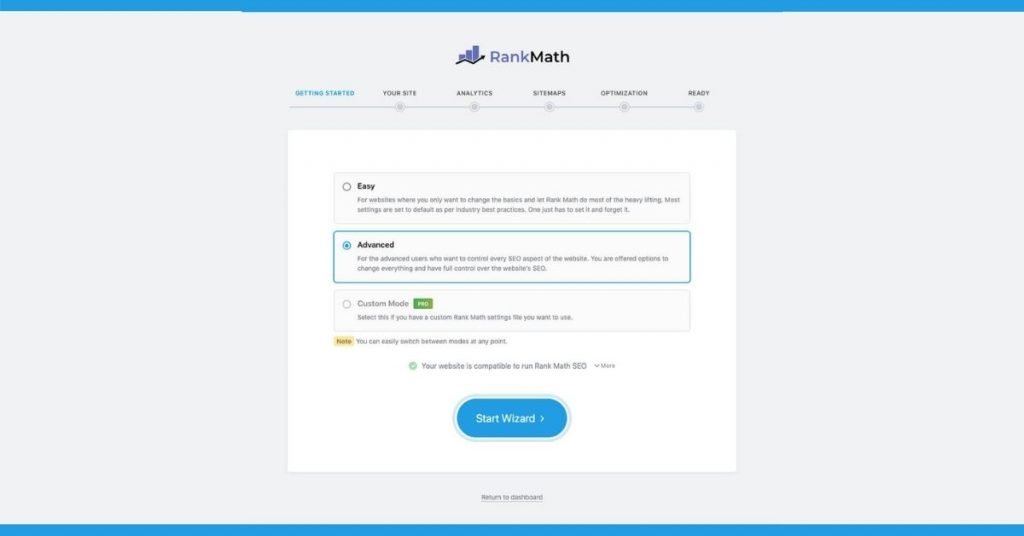
The easy mode is best if you want the plugin to do most of the heavy lifting for you. It will configure the plugin according to the best SEO practices so you can set it and forget it.
The advanced mode gives you complete control over your SEO settings. This is recommended if you are an experienced user and you can easily tweak each setting to your liking.
The custom mode is best if you already have a Rank Math settings file that you’re transferring from another site. This setting would be useful to developers, and SEO experts working with client sites.
Once you’ve selected your mode, you can start the wizard. You’ll then need to provide information about your site, connect Google Search Console and Google Analytics, configure your sitemaps, and setup nofollow settings.
Once the plugin has been configured, you can return to the dashboard and make sure everything is configured to your liking.
Rank Math PRO Dashboard
The Rank Math PRO’s dashboard is intuitive and easy to use. At any point in time, you can switch between Easy and Advanced Mode. The difference between the two is that the Advanced mode will show you some of the more advanced SEO settings like 404 pages, Local SEO and Knowledge Graph settings, and other tweaks.
Each setting can easily be toggled on and off. Another great thing about the plugin is that each setting has a brief explanation below that tells you what the setting does and how it behaves when enabled.
The interface itself looks modern and easy to use so the plugin is rather intuitive, even for complete beginners.
2. Features
Rank Math PRO has tons of features that will help you optimize your site for search engines. Let’s go over the core features of the plugin below.
Post And Page SEO Optimization
Rank Math PRO makes it easy to optimize your posts and pages. As you start working on a new post, you’ll notice an orange button at the top right corner. Clicking the button, you can easily see how the post or page scores in terms of SEO along with helpful suggestions to further optimize it.
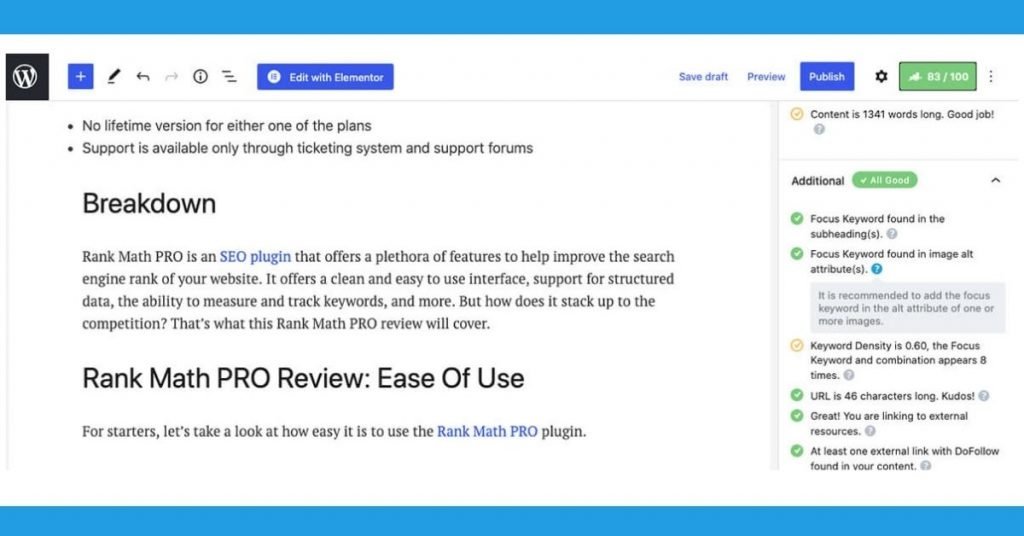
You can also edit the snippet that will be visible in the search engines, namely the post title, meta description, and the post URL. You can easily set one or multiple focus keywords for your content and use the checklist on the right to ensure the content has been optimized. Each checklist item also offers a helpful explanation of what it is and how to optimize that particular setting.
Google Search Console And Analytics Integration
Rank Math PRO makes it easy to connect your website to Google Search Console and Google Analytics. Note that for this integration to work, you’ll need to create a free Rank Math account.
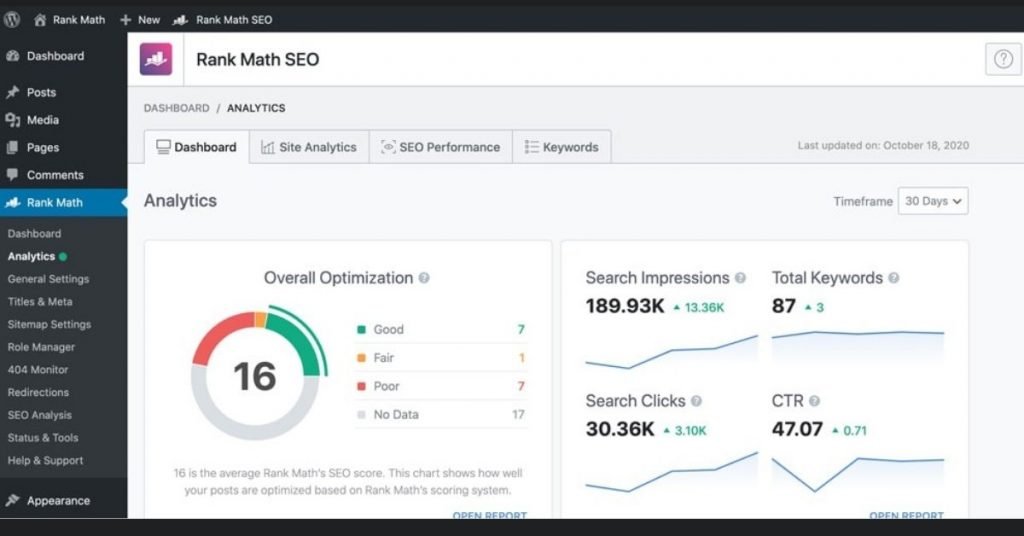
Once you’ve created the account, it will prompt you to login with the Google account associated with the Analytics and Search Console account for your website.
You’ll then be able to see a snapshot of your Google Analytics and Search Console information right in your WordPress dashboard. This allows you to easily see how your site is performing in the search engines, track your keywords, and see exactly how people are finding you — without ever leaving your website.
Rank Tracker
Another useful feature that Rank Math PRO offers is the ability to see how your keywords are doing, The Rank Tracker dashboard allows you to see how many clicks each keyword brings as well as its position in the search engines.
This allows you to optimize and improve your content as well as see how your website stacks up against the competition.
Media SEO
Rank Math PRO allows you to optimize your images for SEO as well as your videos. You can automate adding alt tags, title tags, captions, and image descriptions. This can save you a lot of time so you don’t have to worry about doing it manually
When it comes to your video content, Rank Math PRO will automatically create a video sitemap for all your video content.
You can select whether you want to post videos in your posts or pages (or both) as well as hide the sitemap from regular visitors.
Rich Snippets And Schema Markup
Rank Math PRO will automatically detect the correct Schema markup for each post, page, product or other taxonomy type on your website. However, you can easily modify it and choose a different Schema type.
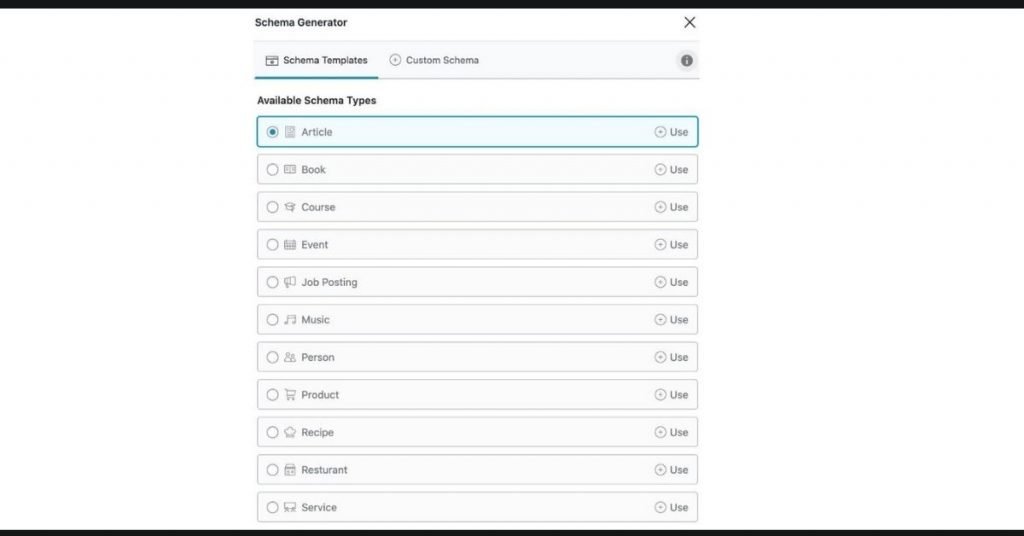
Once you’ve selected your desired Schema, you can customize the headline and the snippet and validate the code to ensure it displays properly in the search engines
WooCommerce SEO
Lastly, let’s briefly take a look at the WooCommerce SEO. For starters, Rank Math PRO allows you to set basic parameters for single products and product archives. These include the SEO title and meta description.
You can also select the default Rich Snippet that’s used every time you create a new product. You can customize the rich snippet to include the product name, description, SKU, inventory, and other important details about the product. All of these details can then be shown in the search engine results pages which can have a positive impact on your store’s rankings.
Other Notable Features
Aside from the features above, Rank Math PRO includes the following features:
•Support for BuddyPress and bbPress
• Integration with ACF – Advanced Custom Fields plugin
• Support for AMP technology (Accelerated Mobile Pages)
• The ability to track top 5 best and worst performing posts
• 30 detailed SEO tests to analyze your site
• 301 and 302 redirects as well as 404 monitoring to reduce the amount of dead links on your site
3. Reliability
Rank Math PRO is a relative newcomer on the SEO scene when compared to more established SEO plugins like Yoast and All In One SEO. Despite that, it’s quickly becoming one of the most popular SEO plugins as well as one of the most feature-rich SEO plugins on the market.
The plugin has more than 600,000 active installations and a 5-star rating on the official repository.
Rank Math PRO touts itself as the “Swiss army knife of WordPress SEO”. What sets it apart from other plugins is the unique setup wizard, built-in integration for Google Rich Snippets and Schema markup, the ability to optimize your post for an unlimited number of focus keywords per post, and automatic keyword suggestions from Google.
In addition to that, the Rank Math PRO plugin works with popular page builder plugins such as Elementor, Divi, Beaver Builder, and others. Furthermore, it also has built-in deep support for WooCommerce SEO so you can easily optimize your product descriptions and boost your store’s SEO rank.
Overall, the Rank Math PRO plugin is a reliable plugin that can help you optimize your site and implement the best SEO practices. Thanks to the ability to switch between the easy and advanced mode, it’s suitable for those new to the world of SEO as well as seasoned professionals and more experienced users.
4. Support
When it comes to support, the Rank Math PRO plugin offers 24/7 support via their ticketing system. Aside from the ability to submit a support ticket, you can read through their knowledgebase to learn how to install and use the plugin.
Their website also offers a support forum where you can browse through previous tickets to find answers. The nice thing about the support forum is that they have a dedicated section for more general SEO questions, tactics, and strategies so you can learn more about search engine optimization in general.
5. Pricing
You can download Rank Math from the official repository for free. The free version offers more features than other comparable SEO plugins like Yoast SEO and is more than enough for casual users.