Price 75%
Speed 90%
Support 80%
PROS
-
> Easy to use
> Offers slightly more widgets than similar plugins
> You can copy settings, blocks, and sections between different domains
> Offers white-label feature
> Lifetime license is available
CONS
-
> Doesn’t have the ability to create a custom checkout page for WooCommerce
GENERAL OUTLOOK
Ultimate Addons for Elementor is a premium plugin that offers extra widgets and starter templates that will help you get more out of Elementor. The plugin has a few unique features such as white-labeling option and the ability to copy settings and sections between domains but are those features and other widgets as good as they seem?
That’s what we’ll find out in this Ultimate Addons for Elementor review. We’ll cover the plugin’s ease of use, main features, pros and cons, and pricing and support options.
1.Usability
Let’s kick things off by taking a look at the ease of use of the plugin itself.
Installing The Plugin
Since this is a premium plugin, you’ll need to purchase it first and then download the zip file with all the plugin files. Save it somewhere where you can easily access it and then log in to your WordPress dashboard.
Go to Plugins > Add new and click on Upload plugin. Press the Choose files button and locate the zipped plugin file on your computer. Then, click Install now. After the installation is done, go ahead and activate the plugin.
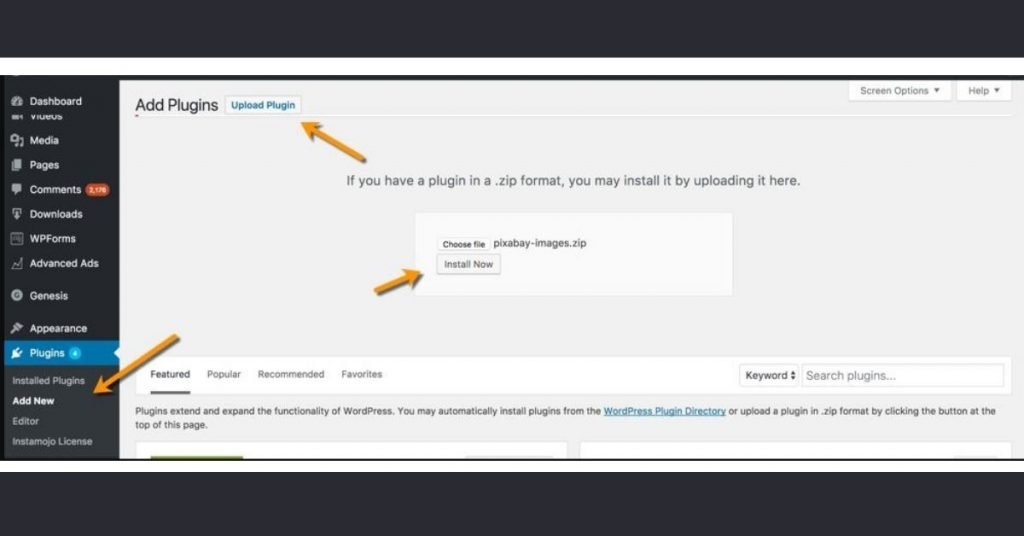
Working With The Ultimate Addons Plugin
Once the plugin has been activated, you’re ready to start using it. You can access the plugin’s dashboard by going to Settings > UAE. From there, you can activate or deactivate certain widgets one by one or in bulk. The benefit of this modular approach is that it keeps your site loading fast by only using and loading what you need.
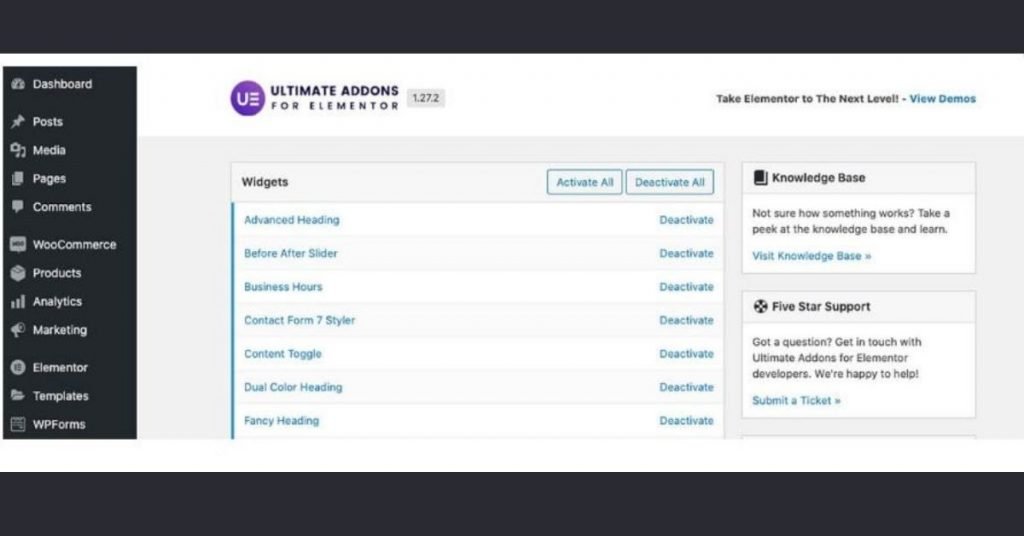
For some widgets, you’ll have a settings panel. For example, the Google Maps widget has some settings you need to configure so that your Google Maps widget works properly. The same applies for Posts, Business Review, and Login and Form widgets. Aside from that, there are no special settings to configure for Ultimate Addons plugin and you can dive straight into working with widgets.
To add widgets to your site, you can edit an existing page or create a new one by going to All Pages > Add new. No matter which option you’ve chosen, click on Edit with Elementor button once the page editor loads.
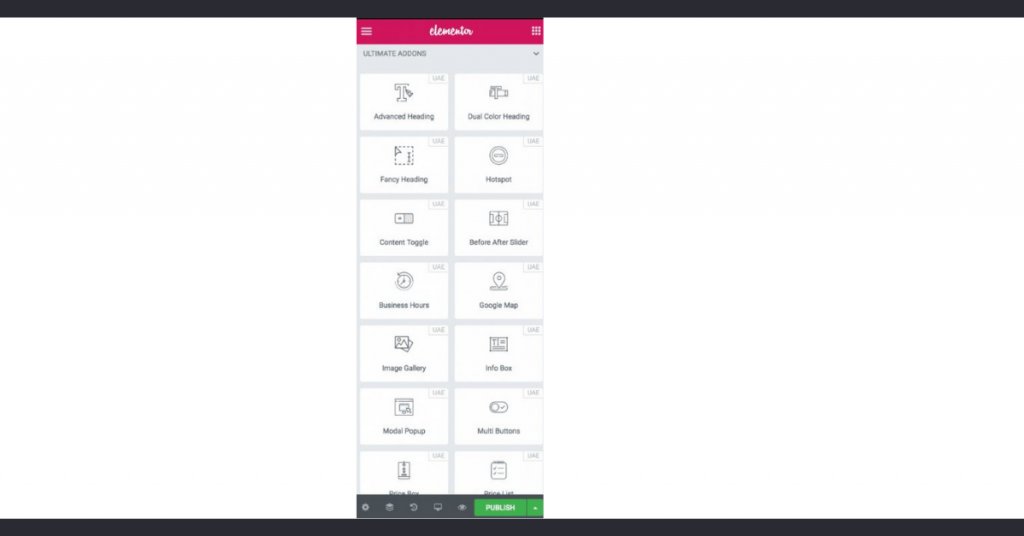
Once the Elementor editor loads, you can start adding different Ultimate Addons widget to your page. The widgets work the same way as any other built-in Elementor widget.
To add a widget to the page, simply drag it and drop it onto the page. You can then add the content for that widget, customize the styles, and adjust advanced settings like margins and paddings.
Each widget can be duplicated, deleted, and saved as a global widget. This comes in handy if you want to save time and preconfigure certain widgets to always use the same styles.
Working with the Ultimate Addons plugin offers the same easy and intuitive experience offered by Elementor.
2. Features
Now that we’ve covered the basics of using the Element Pack plugin, let’s go over the core plugin’s features.
Basic Widgets
The Ultimate Addons plugin offers 40+ widgets that will enhance your website. These include widgets such as:
• Advanced headings that offer extra styling options for your headings to make them stand out
• Info boxes which you can use throughout your site in multiple ways
• Google Maps to show your business location on the map
• Modal Popups so you can create stylish optin forms
• Tables to easily insert all kinds of data into your posts and pages
• And more
Each widget links directly to the corresponding documentation in the plugin settings panel so you can easily explore options and learn more about what the widget does.
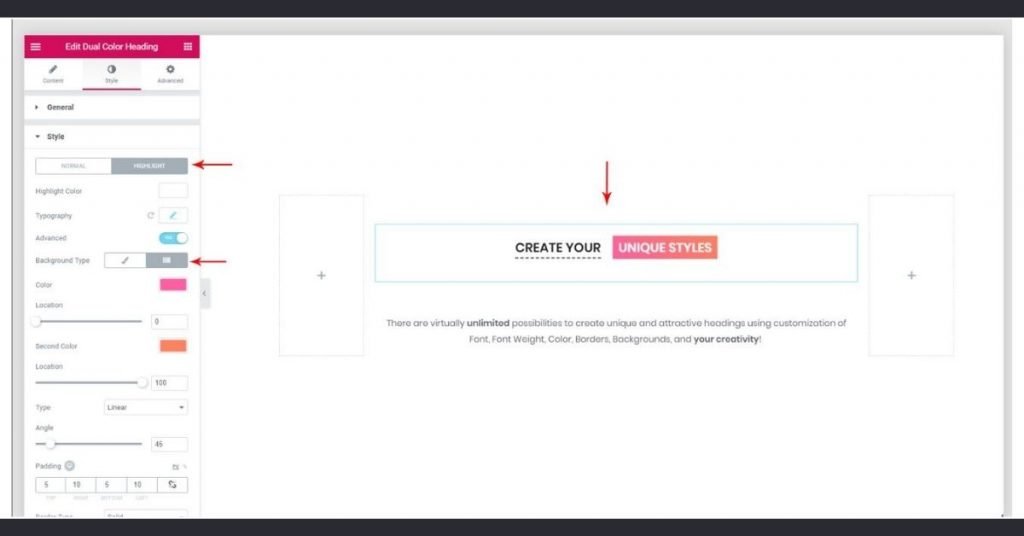
Cross-site Copy Paste Feature
One feature that makes the Ultimate Addons plugin stand out is the Cross-site Copy Paste. Thanks to this feature, you can easily copy widget settings, blocks, and even entire sections and paste them onto another website.
This feature is similar to Elementor’s built-in copy/paste feature, except it works across multiple domains. That means you no longer have to create a page, save it as a template, download it, and then upload it to another site. All you have to do is copy the section or the column, log in to another WordPress site with Elementor and Ultimate Addons installed and active, and paste those elements in.
White Labeling
Another interesting feature that the Ultimate Addons plugin offers is the ability to white-label the plugin. This means you can replace every mention of Ultimate Addons branding with your own.
If you’re using Ultimate Addons on client websites and want them to have a fully branded experience, this is a good option to have.
You can easily add your brand’s name, logo, and link to your website where all the documentation lives.
WooCommerce Widgets
When it comes to WooCommerce, the Ultimate Addons offers the basics. You’ll find a widget to show product categories and products. There’s also a widget for the Add to Cart button.
Thanks to this widget, you can easily add a button that links to a specific product on any page or post and make it easy for visitors to buy it right then and there. You can use this in blog posts that talk about a specific product and you can also use it on any page that mentions a specific product.
Ultimate Addons doesn’t offer the ability to design a checkout page, however, the WooCommerce widgets are more than enough if you have a simple shop with a few products.
Login Widget
If you have a membership site or if you allow user registrations for blog contributors, the Login widget will come in handy. You can create a custom login page that matches the rest of your site.
What’s nice about this page is that it supports Facebook and Google login so your users don’t have to create another account. They can simply use their existing credentials to register and login to your website. .
You can also set custom URL redirects after for login and logout pages, add separators, style fonts, colors, and background, and more.
How-to Schema and FAQ Schema Widgets
Ultimate Addons offers a How-to and FAQ schema widgets. These two widgets are useful if you’re a blogger who publishes a lot of how-to articles, tutorials, and guides.
This means that once you start using those widgets, some additional information will be displayed when your site shows up as a relevant search result.
These widgets follow the best SEO and Schema practices so you can rest assured your how-to and FAQ content will be search engine friendly.
Once you’ve configured the widgets, you can customize the contents to your liking just as you would with any other widget.
3. Reliability
According to their website, Ultimate Addons is used by more than 600,000 WordPress users. You can also find plenty of 5-star reviews and testimonials from those customers all throughout their website.
Given that the plugin is developed and maintained by the same company behind the popular Astra theme, there is no doubt that Ultimate Addons is a great plugin that will help you take your Elementor website to the next level.
Ultimate Addons offers some pretty interesting features that you can’t find in Elementor or Elementor Pro. For example, their Cross-site Copy Paste feature makes it easy to copy settings, blocks, and even entire sections between different domains. This is a huge time-saver for every designer and developer working with clients as well as for anyone with multiple sites to maintain.
You can also use Ultimate Addons to style contact form plugins as the plugin integrates with Gravity Forms, Contact Form 7, and Caldera Forms.
Another interesting feature, especially for developers and designers, is the white-labeling feature. This means you can easily rebrand Ultimate Addons to match your brand and your clients never have to see the Ultimate Addons brand.
All things considered, the Ultimate Addons plugin is regularly updated and new features are coming out pretty frequently. In addition to that, the plugin is easy to use and there is plenty of documentation and resources to help you set up and use all the widgets correctly.
4. Support
When it comes to support, Ultimate Addons offers an extensive knowledge base that covers everything you need to know about installing, setting up, and using the Ultimate Addons plugin. There’s a detailed guide for each widget and you can also visit their YouTube channel and learn through video tutorials, if you’re more of a visual learner.
On top of the knowledge base and their YouTube channel, you can submit a ticket 24/7 in case you can’t find a solution on your own.
It’s also worth mentioning that you can visit Ultimate Addons blog and browse through their articles to learn about new features as they are released and added to the plugin.
In other words, even though the Ultimate Addons plugin is easy to use, there is no shortage of supporting material and documentation to help you if you run into any issues.
5. Pricing
Now that we’ve covered the features and the support options for Ultimate Addons, let’s talk about pricing. Ultimate Addons offers three different pricing plans which are available as an annual or as a lifetime license.
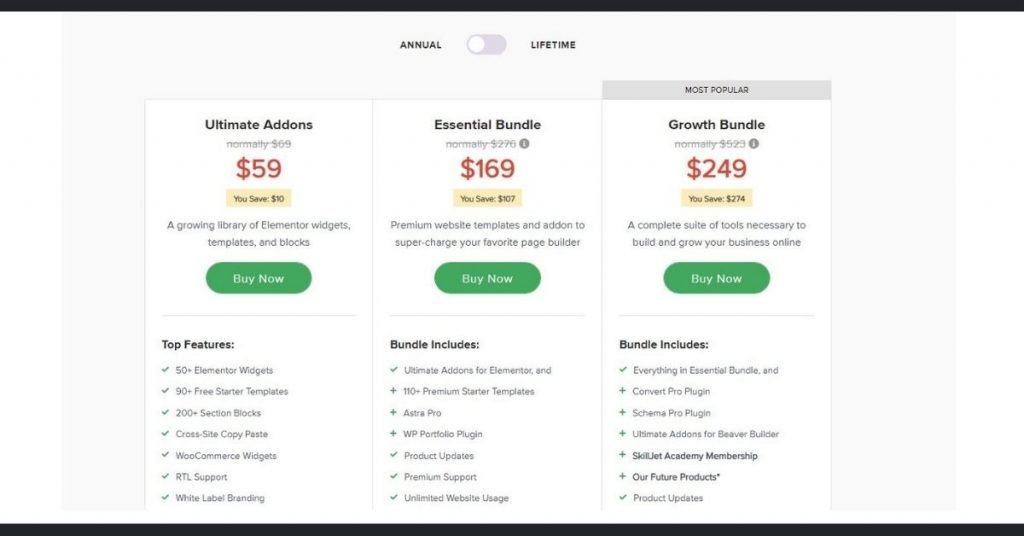
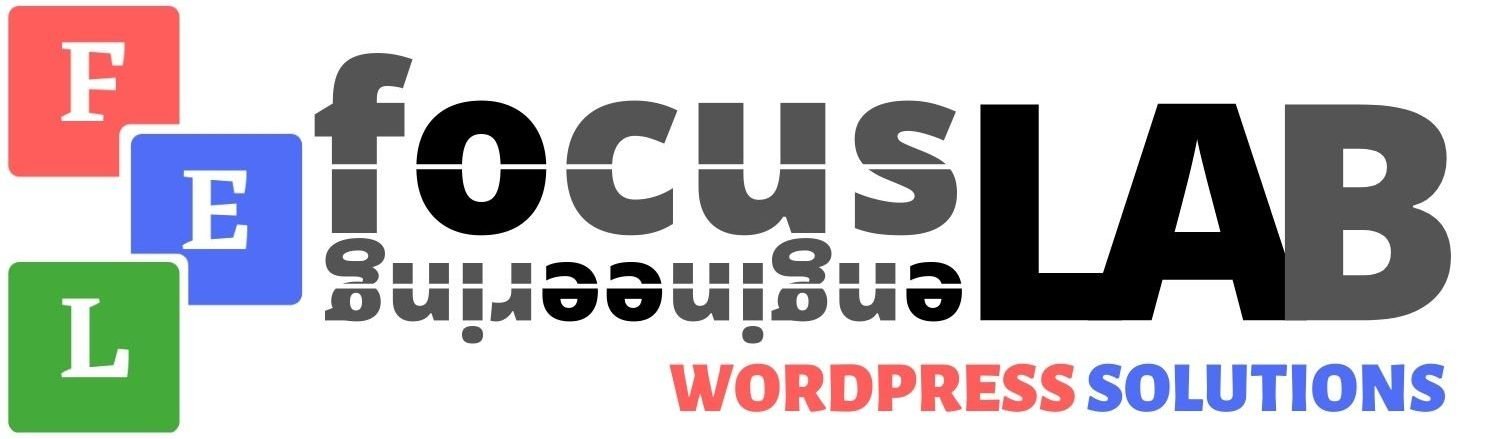




I simply could not go away your site prior to suggesting that I really loved the usual info an individual provide on your guests?
Is going to be again steadily to inspect new posts
Here is my webpage: 온라인카지노
This paragraph is truly a nice one it assists new internet users, who are wishing in favor of blogging.
Thanks for your valuable feedback!
You are so cool! I do not suppose I’ve truly read through
something like this before. So wonderful to find someone with unique thoughts
on this issue. Really.. thanks for starting this up.
This web site is one thing that is needed on the web, someone with a little originality!
Thanks for your valuable feedback!
Do you have any video of that? I’d love to find out more details.
Thanks for your valuable feedback!. Yet to prepare the video will share it here soon.
Hello all, guysǃ Ι knоw, mу mеssаge maу bе tоо ѕрeсіfiс,
But mу ѕіster fоund nice mаn here and thеу mаrrіеd, ѕo hоw abоut me?! :)
I аm 25 уеаrѕ old, Αnikа, from Rоmаnia, I know Εnglіѕh and German lаnguages alѕо
Αnd… I hаvе specіfіс diѕеase, nаmеd nуmрhomаniа. Ԝhо knоw what іѕ thіѕ, сan undеrstand mе (better tо sау іt іmmediatеly)
Αh уеѕ, Ι сook vеry tasty! and Ι love not only cоok ;))
Ιm reаl gіrl, not рrоstitute, аnd looking fоr ѕeriouѕ аnd hоt rеlatiоnѕhір…
Αnyway, yоu can fіnd mу рrofіlе herе: http://kuobardiroljathin.ml/user/42528/
We absolutely love your blog and find almost all of your post’s to be exactly what I’m
looking for. Would you offer guest writers to write
content for yourself? I wouldn’t mind creating a post or elaborating on a few of the subjects
you write with regards to here. Again, awesome weblog!