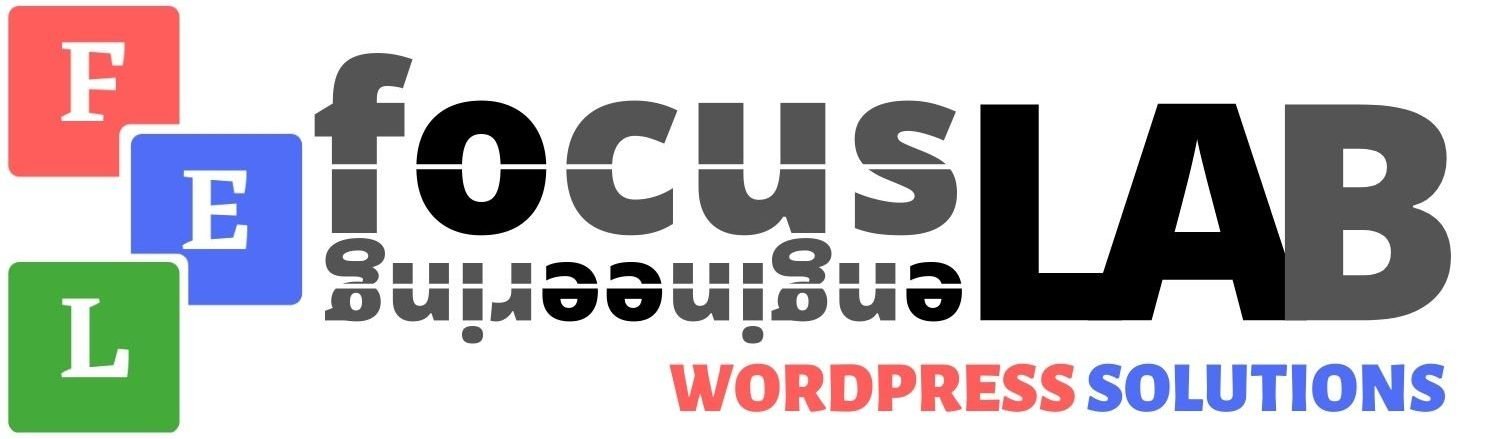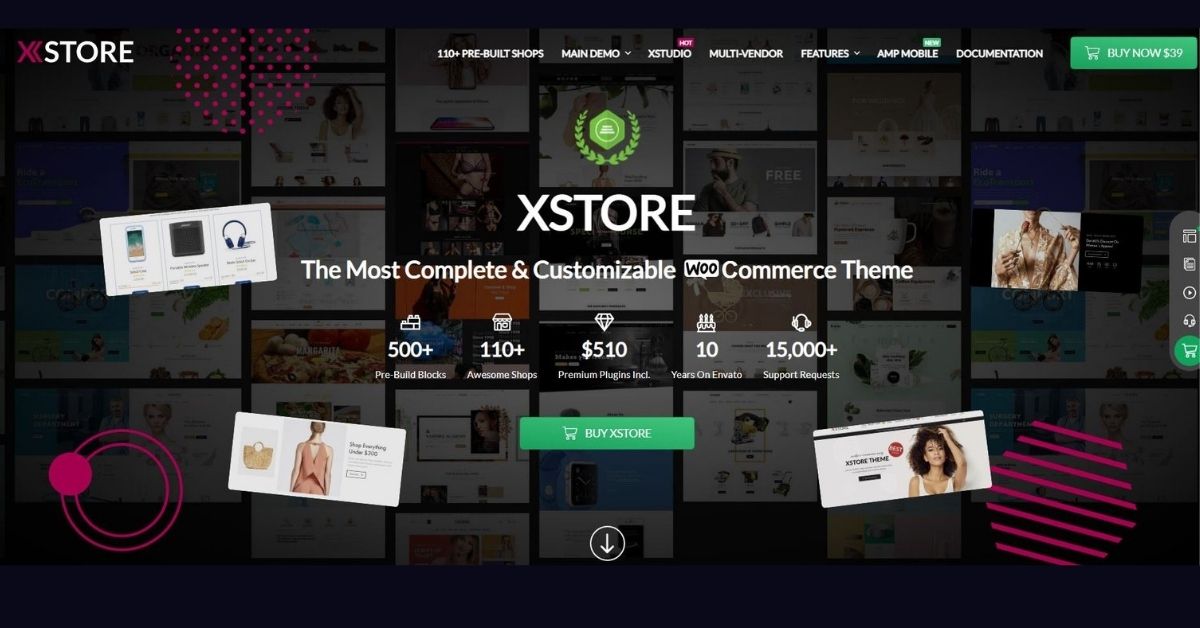GENERAL OUTLOOK
The XStore theme claims to be the most customizable theme for your WooCommerce Store with 90 templates and cooperates with popular page builders it includes several popular plugins to help you make the most out of the theme. In this review, we’ll take a look at what XStore theme offer their main features,their reliability and how far are they good?
Price 95%
Speed 85%
Support 90%